Once your Airbnb account has been connected, it is time to complete the first configuration so that the Channel Manager will be able to sync the availability for your listings, their reservations, rates, reviews and much more.
In order to be able to perform all these operations, it is necessary to "map" the listings of your Airbnb account to the corresponding and existing room-types on your website. This procedure is called "rooms mapping", which is basically a synchronization of the Airbnb listings that will create relations between the rooms of Airbnb and the rooms of your website.
When your Airbnb account is connected, the page Settings will display its parameters as illustrated below:
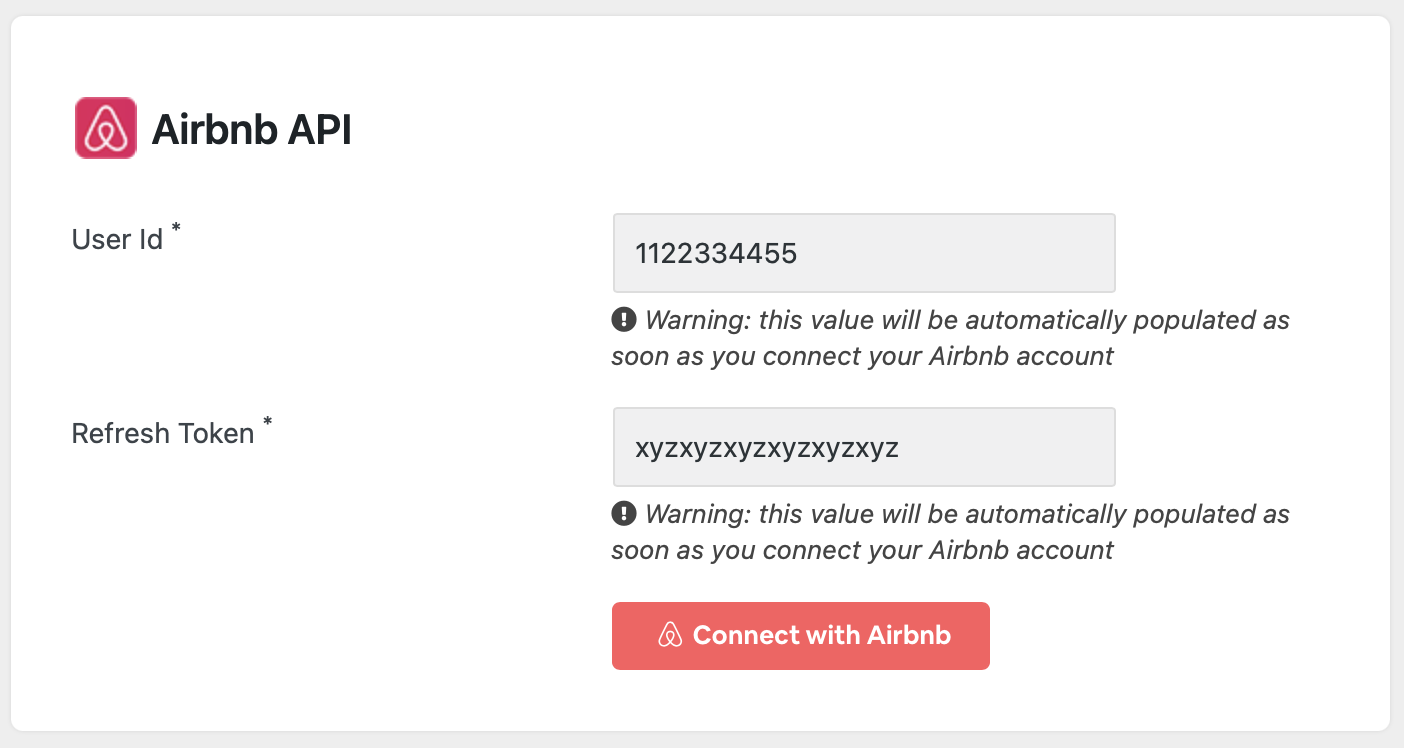
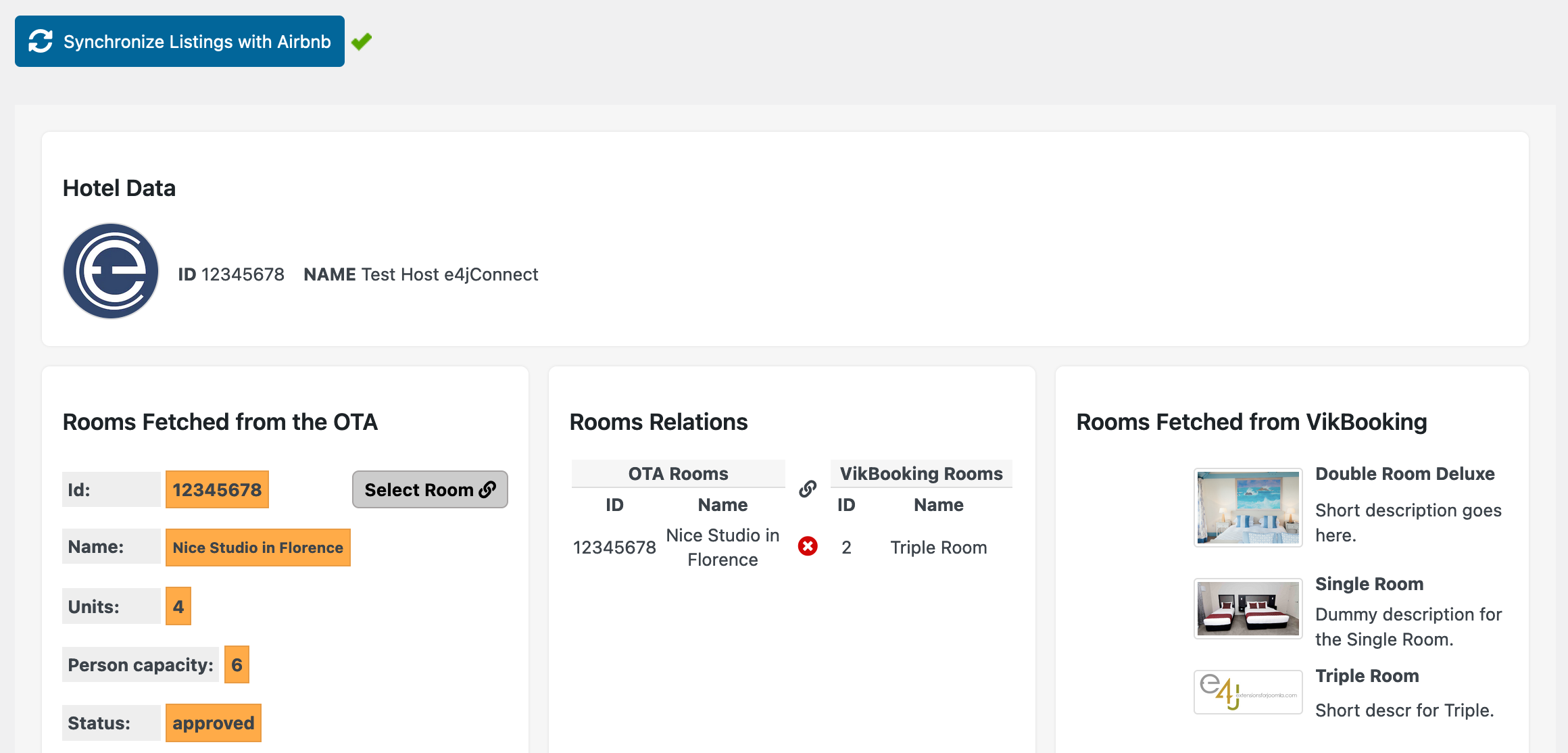
Once all listings have been synced to one corresponding room of your website, click Save and the mapping procedure will be complete.
The next page displayed will ask you to import the active reservations for all the mapped listings with that account.
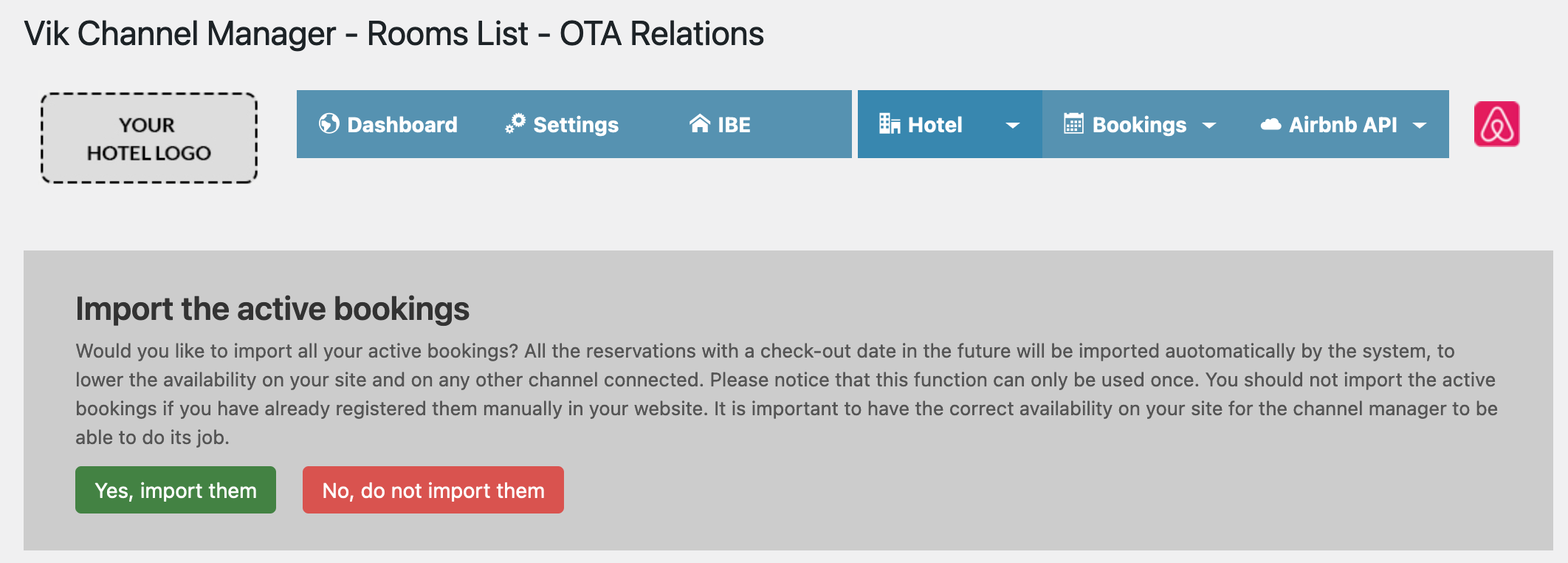
Please make your choice, and if you choose to import the active reservations, these will be transmitted asynchronously to your website within the next 60 seconds. It's an automatic process that starts as soon as you request it, and reservations will be imported only if there are some with a confirmed status and with a check-out date in the future.
You're now closer to the end. The last thing needed is to launch the two Bulk Actions from your Channel Manager to send back to Airbnb a full refresh of information about availability and rates for the listings. This is usually considered a good practice to complete the configuration of the connection with Airbnb, because you make sure that they will have the same information as on your website.
One Bulk Action is for copying and uploading the Availability of your website to Airbnb and the other one is for uploading the Rates. It doesn't matter which action you execute first, but please make sure that your rooms will have the correct availability and pricing configure on your website with Vik Booking before launching the Bulk Actions.
You can find the Bulk Actions under the "Bookings" menu of the administrator section of Vik Channel Manager.
Need to configure multiple accounts?
That is not a problem, multiple accounts are indeed supported. All you need to do is repeat the first step to connect the Airbnb account first.
By clicking the "Connect with Airbnb" button from the page Settings, just enter the login information for another account of yours to establish the connection with the e4jConnect Channel Manager. At this point, just go through the steps described here once more and the multi-accounts feature will be ready.
There is no limit to the number of accounts that you can connect, the limit is given by the number of rooms your subscription can cover. You can always upgrade to a higher plan by logging into your account on this website, at e4jconnect.com.
Need to update some settings for your listings?
Now that your Airbnb host account has been fully API connected, you can manage any kind of information for your listings from the page "Hotel - Manage Contents - Manage Listings" in Vik Channel Manager when of course Airbnb is the currently active channel.
If you need to unpublish some listings or if you need to update the Instant Book category, this is the page you want to use. This is an extremely useful and complete tool that allows you to manage literally any aspect of your listings. You can change the name, the descriptions, the translations, the photos, the booking settings, the pricing settings, the availability rules and much more.