The Opportunity Centre helps you identify ways to improve your property's performance and your guests experience. From the page Dashboard of the booking engine Vik Booking, you may notice a badge with a number of Opportunities that were specifically selected for your property.
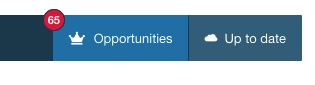
How the Opportunity Centre works
-
Booking.com monitors any potential "drop-off" point for your property that could stop you from receiving additional bookings. Each property's journey on Booking.com consists of 8 steps:
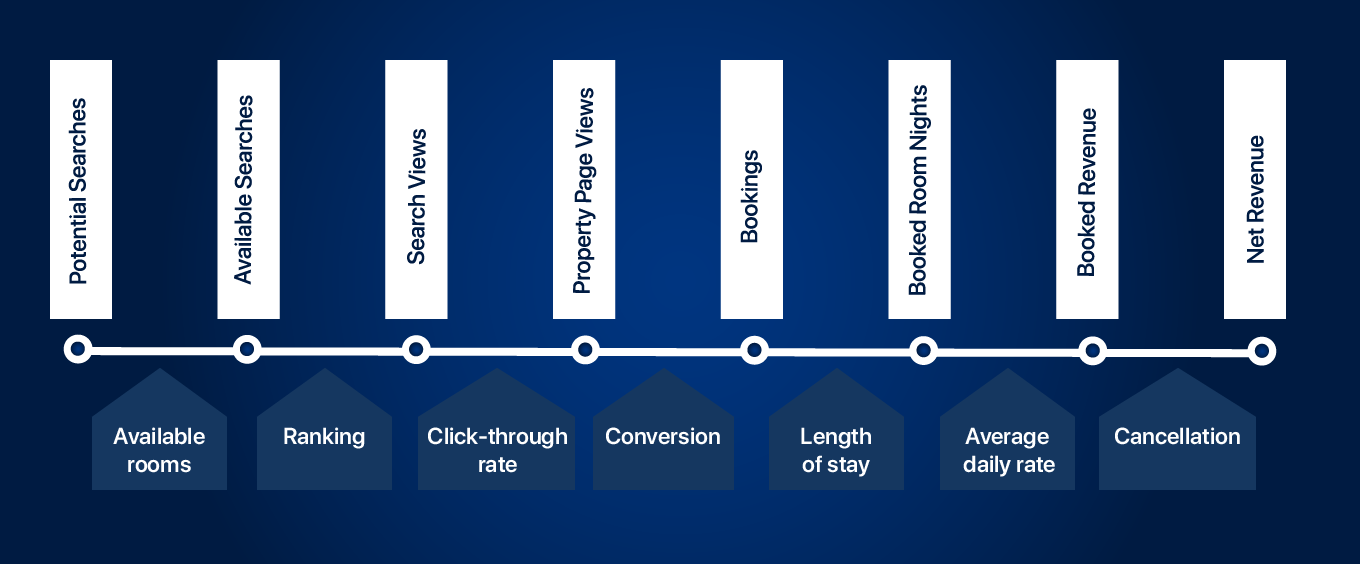 The 8 steps of the booking process
The 8 steps of the booking processTaking "Available rooms" as an example: if guests search for properties in your area ("Potential searches"), you need to have rooms and rates available on those dates in order for your property to be visible ("Available searches") and bookable. If you don't have availability or rates on certain dates, your chances of converting potential guests into actual bookings decreases. This is called a "drop-off point", and an Opportunity would be reserved for your property to be implemented in this case.
-
Based on what each opportunity is proven to help with, they're categorised under these 7 "drop-off points" in the Opportunity Centre.
-
The Opportunity Centre analyses your performance on Booking.com and compares it with similar properties, to help identify what you're doing well and what you can improve.
-
Based on your performance, the Opportunity Centre orders the steps you need to take, with your biggest area for improvement listed on top.
-
Within each category, you'll see a list of relevant opportunities designed to improve your performance in that area.
You implement the opportunities reserved for your property in just a couple of clicks.
