No. Unlike availabilities, rates need to be uploaded manually, using the "Bulk Actions - Rates Upload" page. Simply select all of the rates you wish to upload, for which dates and for which channels.
You may also use the "Rates Overview" function from VikBooking to modify your rates and upload them quickly. Simply select one or more dates by clicking once on a date and then dragging your mouse on the others. This should make the rate's value change color:
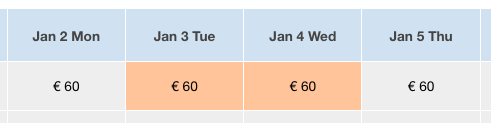
Once you've done this, a pop-up window should appear, and it should allow you to insert a new value for that rate during the selected dates.
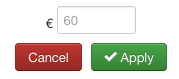
After you've done this, if you've enabled the "Channel Manager Auto-Sync" configuration setting, a small window should appear on the right side:
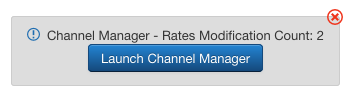
After you've clicked on it, you will be redirected to VikChannelManager's "Bulk Actions - Rates Upload", and it will be set up to upload the most recent changes you've made.
Important: We suggest modifying channel specific settings here, and keeping the default values on VikBooking. From VikChannelManager you can set channel specific values, and in VikBooking you can change rates "on the fly" with the "Rates Overview" page.