If you have at least one channel supporting live-update requests, you can use the page 'Bookings - Availability Overview' to modify the rates 'on the fly'. From this page you can also modify the rooms availability but the rates modification function is the one that requires more attention. Please notice that it is not possible to update the availability and modify the rates at the same time, the system will either let you modify the rates or adjust the availability. You should send separate requests in this case.
The page Availability Overview shows a table with the availability of each room of your website. You can choose the starting date to be displayed and you can navigate through 1 month and a half ahead. The image below shows how you can select some dates to modify:
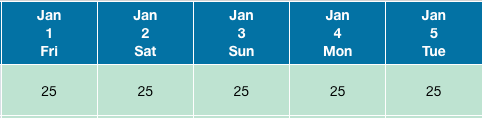
By selecting a range of consecutive dates to upload, the dialog window below will be displayed to modify availability or rates for those dates:
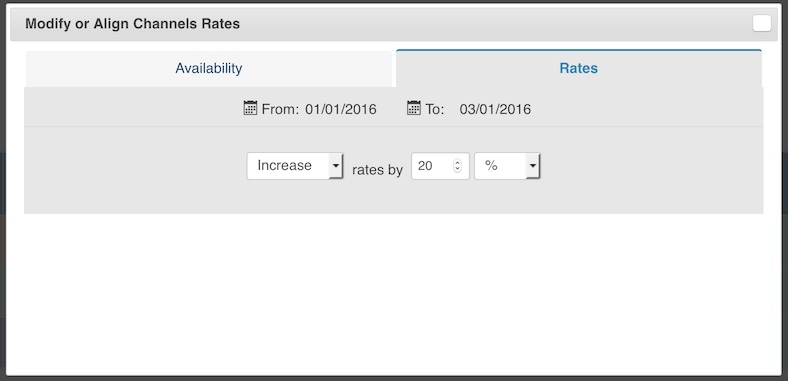
In this example we are increasing the rates of the first 3 days of January by 20%. Applying the modification will list the dates to be modified as follows:
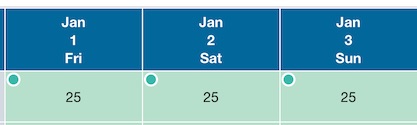
Please notice that you can modify multiple ranges of dates with one request only to save time. Do not submit one request for each range of dates.
Once the toolbar button 'Apply Custom Modifications' is clicked, the confirmation page will display the following information:
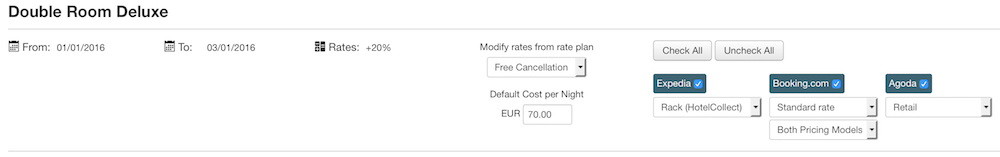
Why is the system asking to select a website Rate Plan and to enter a Default Cost per Night? These two values are necessary for the system to calculate the website rates on which the +20% will be applied. The system will calculate the exact cost for the selected dates on your website and then it will charge the rates by 20% in this example.
The Rates Calculation takes place by following this simple criteria:
- if the selected channel rate plan supports a Length Of Stay Pricing, the system will load the website base rates by using the specified 'Website Rate Plan'.
- if the selected channel rate plan is configured for using PerDay Rates, the system will use the Default Cost per Night to calculate the base rates.
On the calculated Base Rates for each channel, depending on the configured Pricing Model for the selected Rate Plan, the system will apply the Special Prices of VikBooking. For example, if the selected dates are affected by a Special Price, maybe because that's the high season or a festivity, the system will consider this rate change and the Base Rates will be calculated like how your website would.
Following the application of the Special Prices, comes the application of the Occupancy Pricing. Here again, if the pricing model of the selected channel rate plan supports occupancy pricing (1 Adult, 2 Adults, 3 Adults, 4 Adults etc..), the system will calculate the Base Rates accordingly.
The last element that affects the calculation of the website base rates is the Taxes. In fact, if your website rates are expressed in the opposite way of how the channels require them to be uploaded, the system will either apply or deduct taxes from the base rates. By selecting one channel supporting live-update requests (Expedia, Booking.com, Agoda etc..), you will be able to specify whether the rates should be submitted taxes included.
At this point the system has calculated the website base rates and the last step is the Rates Modification as requested. In this example, the base rates will be increased by 20% and transmitted to Expedia, Booking.com and Agoda with one single update request.