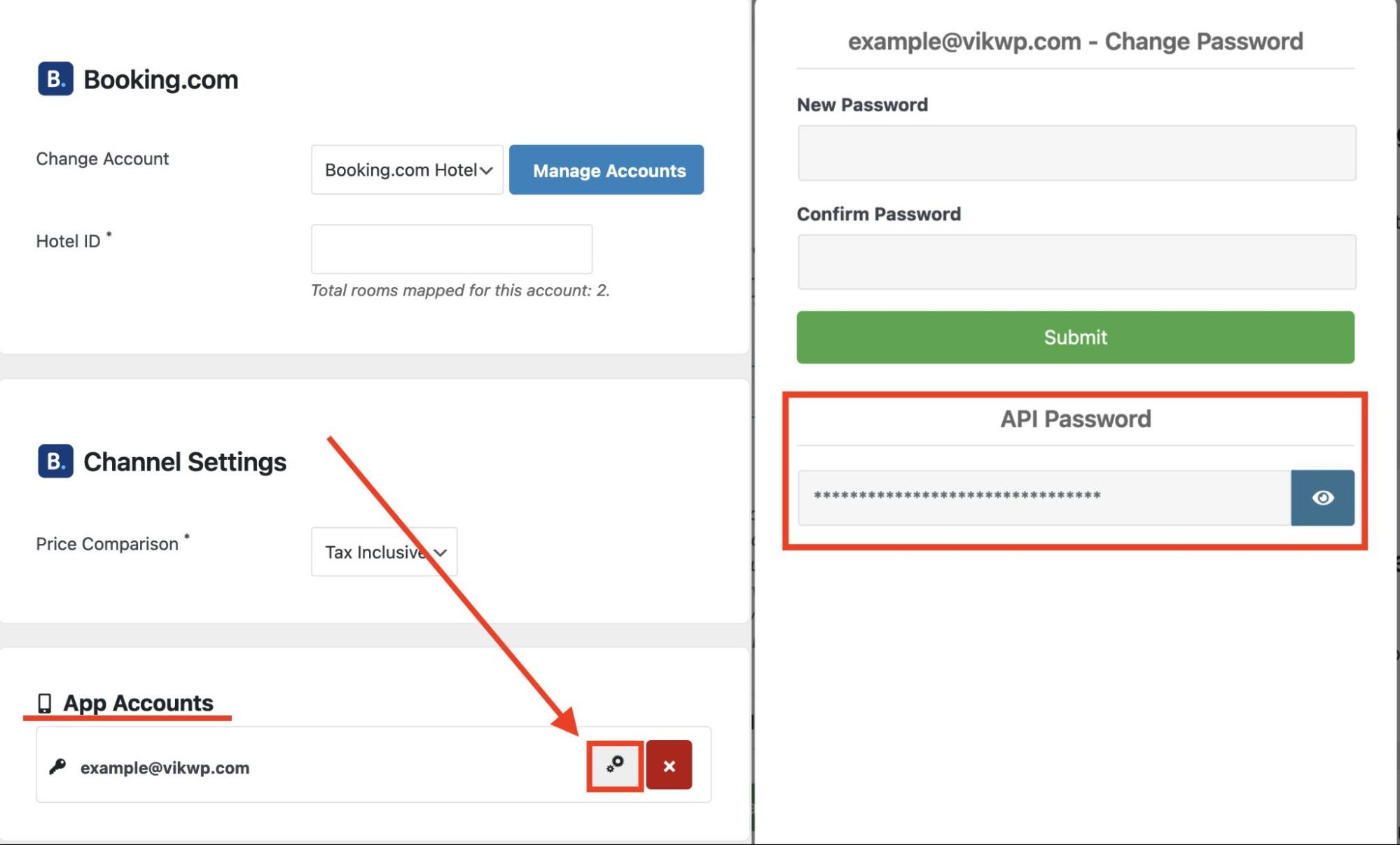Vik Channel Manager APIs are the to-go solution whenever you need to connect your website with a third party integration. Keep in mind that, as all data is stored on your own database, it is always up to the third party integration to establish the connection towards your website.
Do note that in order to authenticate their requests towards your Channel Manager, any third-party software will require one API account which includes an Account email and an API Password. Both of these can be obtained by creating an APP Account through the E4JConnect Mobile APP, available for both Android and iOS.
Below you will find the requirements and the exact steps to follow to obtain such information.
GETTING STARTED
As said above, an App account is mandatory for the authentication to use the VCM's APIs. Every API call requires authentication so this is the first step you should follow. In order to create an APP Account the full E4JConnect solution is required: Vik Booking, Vik Channel Manager and an active subscription for at least one API Channel (i.e. Booking.com, Airbnb, Expedia, Vrbo etc.). If you have everything, then you can proceed to the APP Account creation.
First off, download and install the e4jConnect App on your smartphone or tablet from the Google Play Store (if you are on Android) or from the App Store (if you are on Apple iOS). Tap the button "Create new Account" to register a new App Account for the authentication.
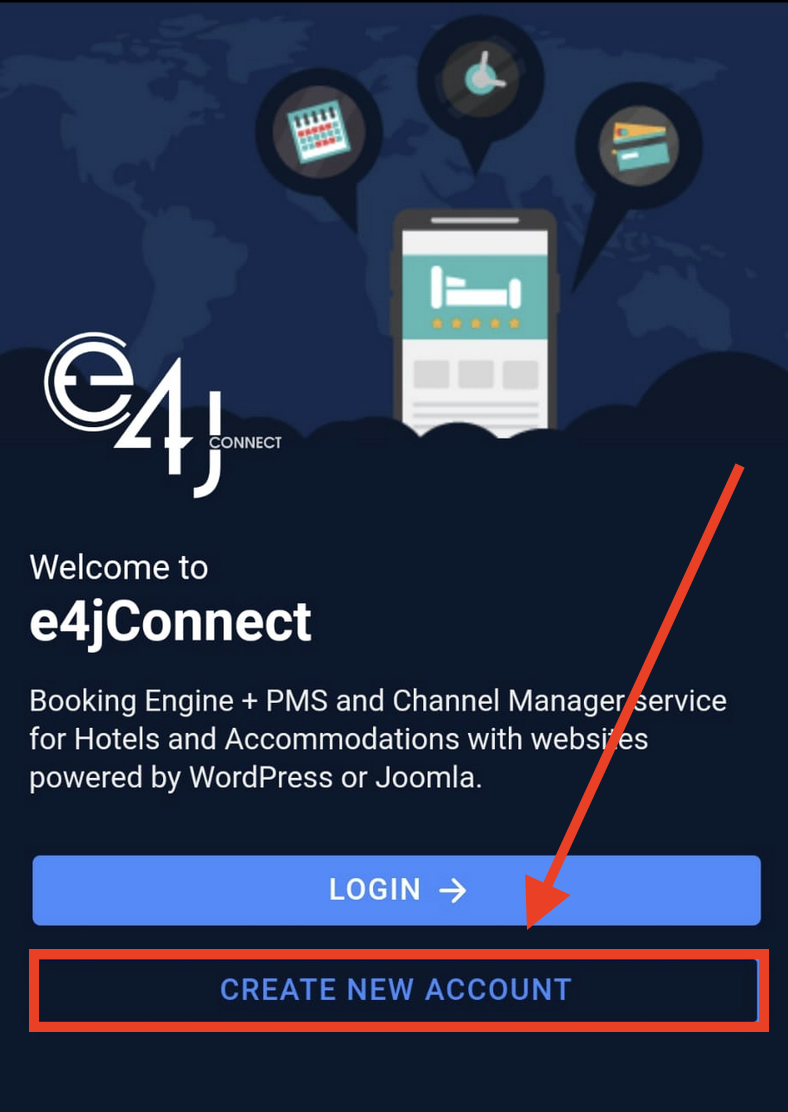
Here you will be asked to fill 3 fields:
- the e4jConnect API Key (you can find it in the page Settings of Vik Channel Manager, it's a 16-char case-sensitive string).
- the email address for the account (feel free to use any email address and this will be the login name for the App).
- the password of the App account (this will be required whenever you need to login)
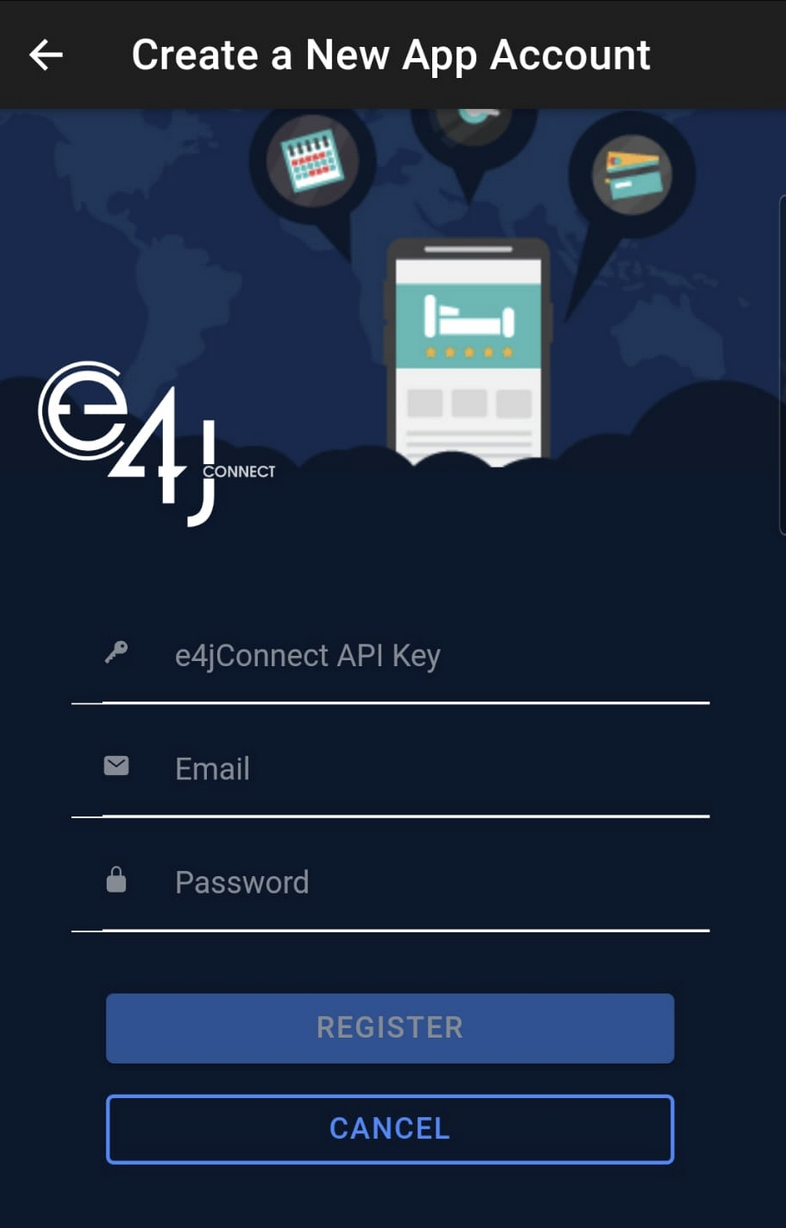
Please notice that you can only create App Accounts if you are using an updated version of Vik Booking and Vik Channel Manager v1.9.0 (or higher).
All the available API accounts (also called "App Accounts") are listed in the page "Settings" of Vik Channel Manager directly on your WordPress or Joomla website, under the section called "App Accounts". If you don't see this section in your Channel Manager, then it means you currently have no active API accounts, and so you should proceed with the creation of a new API account as described above.
API ACCOUNT DATA
Once the App Account will be successfully created, you should then head to the Settings page of Vik Channel Manager and look for the Account you just created under the section “App Accounts”. By clicking on the little “gear” icon the pop up window will let you display the "API Password". This is what you need to share with any third-party software willing to access your website API framework (like PriceLabs), together with the chosen email address.