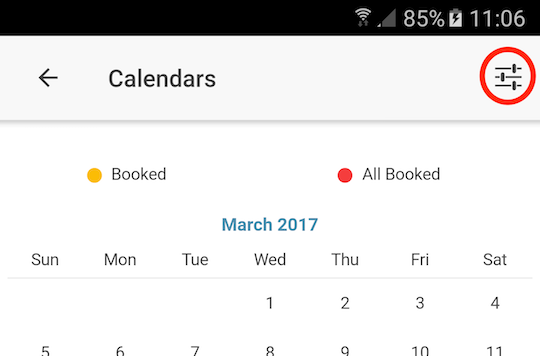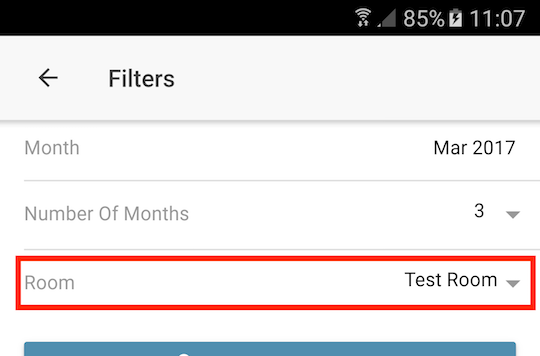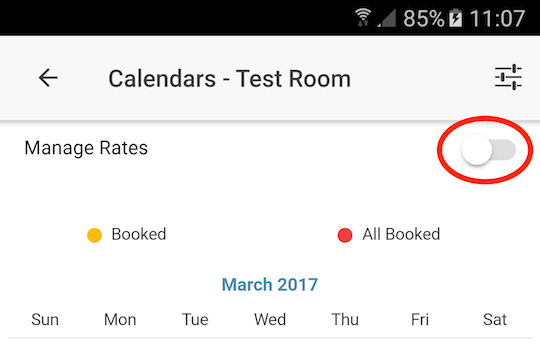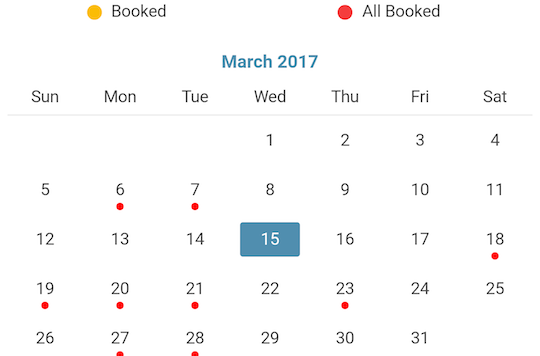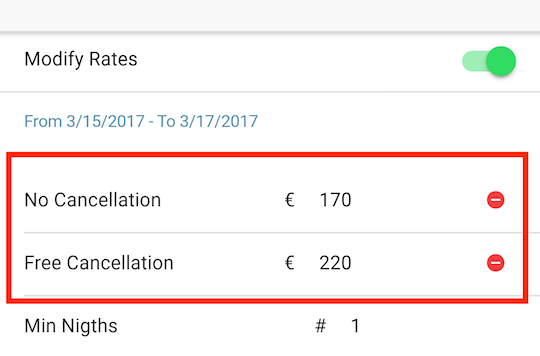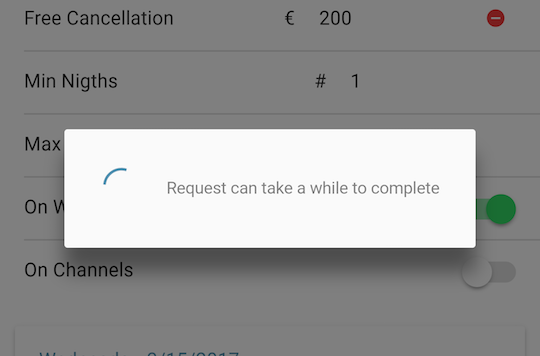Modifying rates with the Mobile App is easy and simple. Just follow these easy steps:
2. Select a room whose rates you wish to modify. You may only modify one room at a time. Then click 'Update Calendars'. This will change the data loaded in the calendars.
4. Tap on the starting date you wish to modify. It should change color to show that it is selected. Tap on the second date you wish to modify. You can select the same date you have selected at the start to modify a single date.
5. Tap on 'Modify Rates'. This will allow you to edit the rates. From here you can edit the rates as you wish. You can upload the modified rates to the Channels and/or to the Website.
You can also watch this video for further info