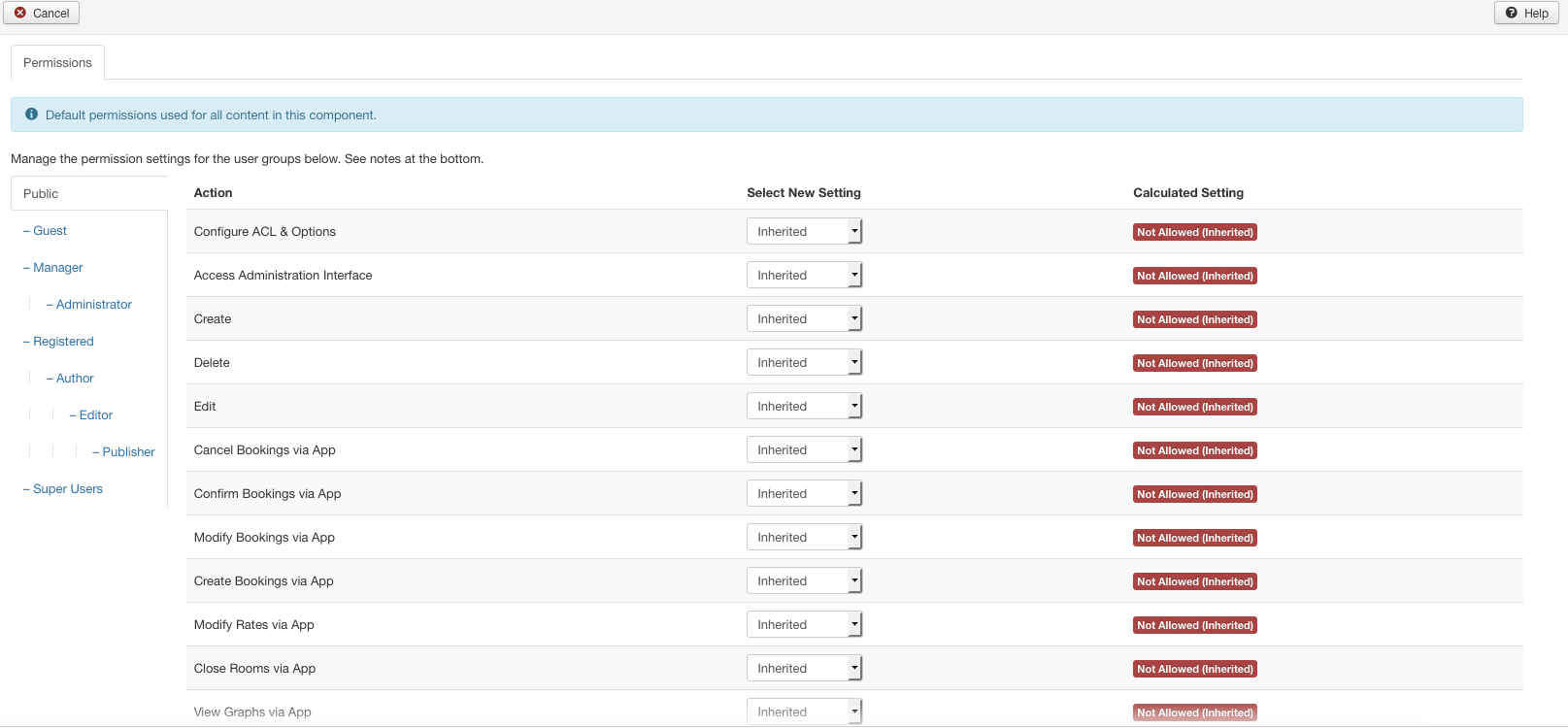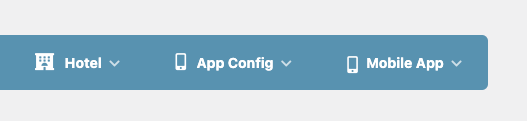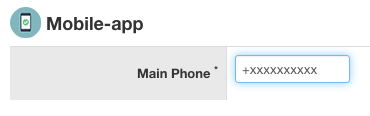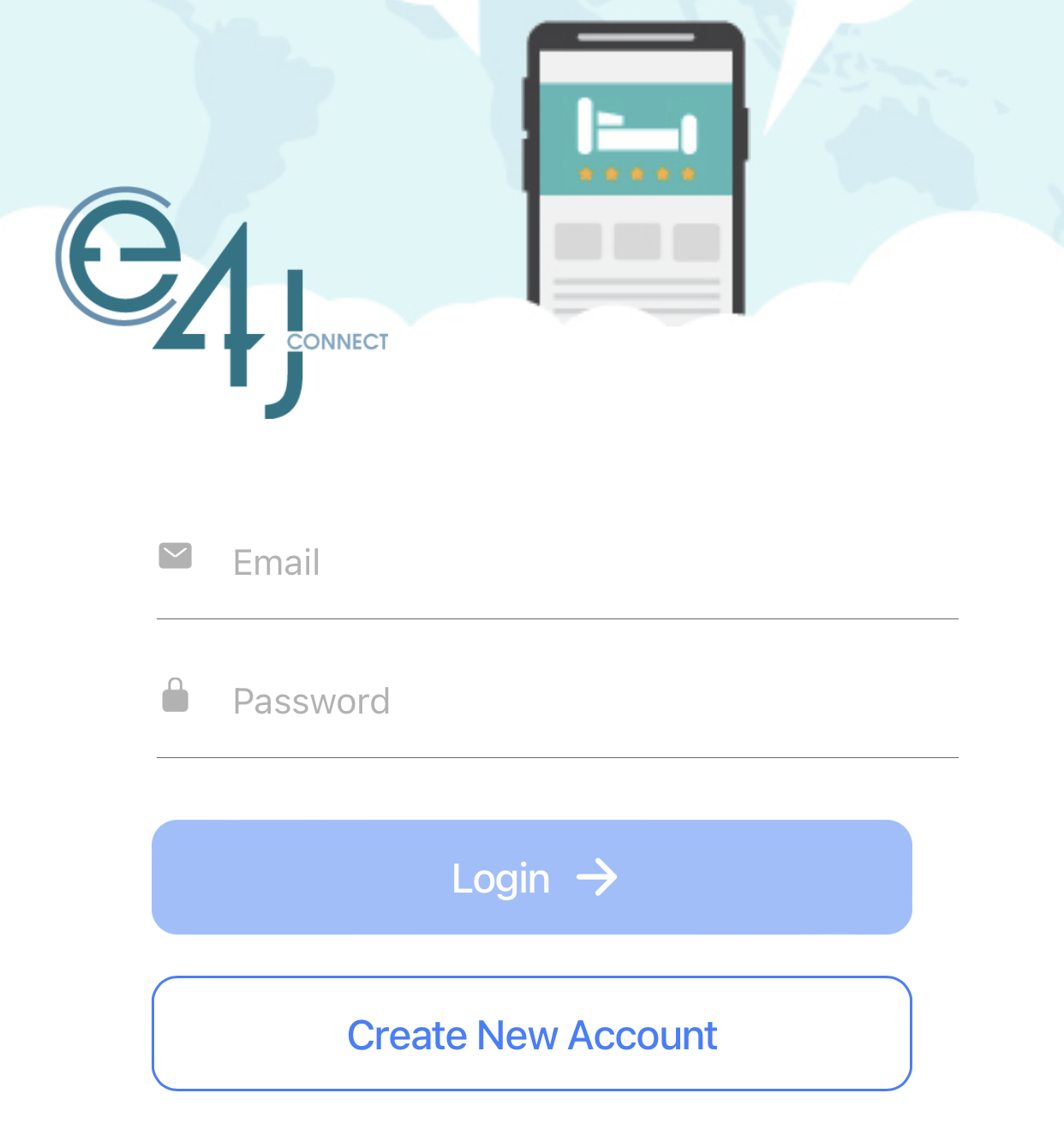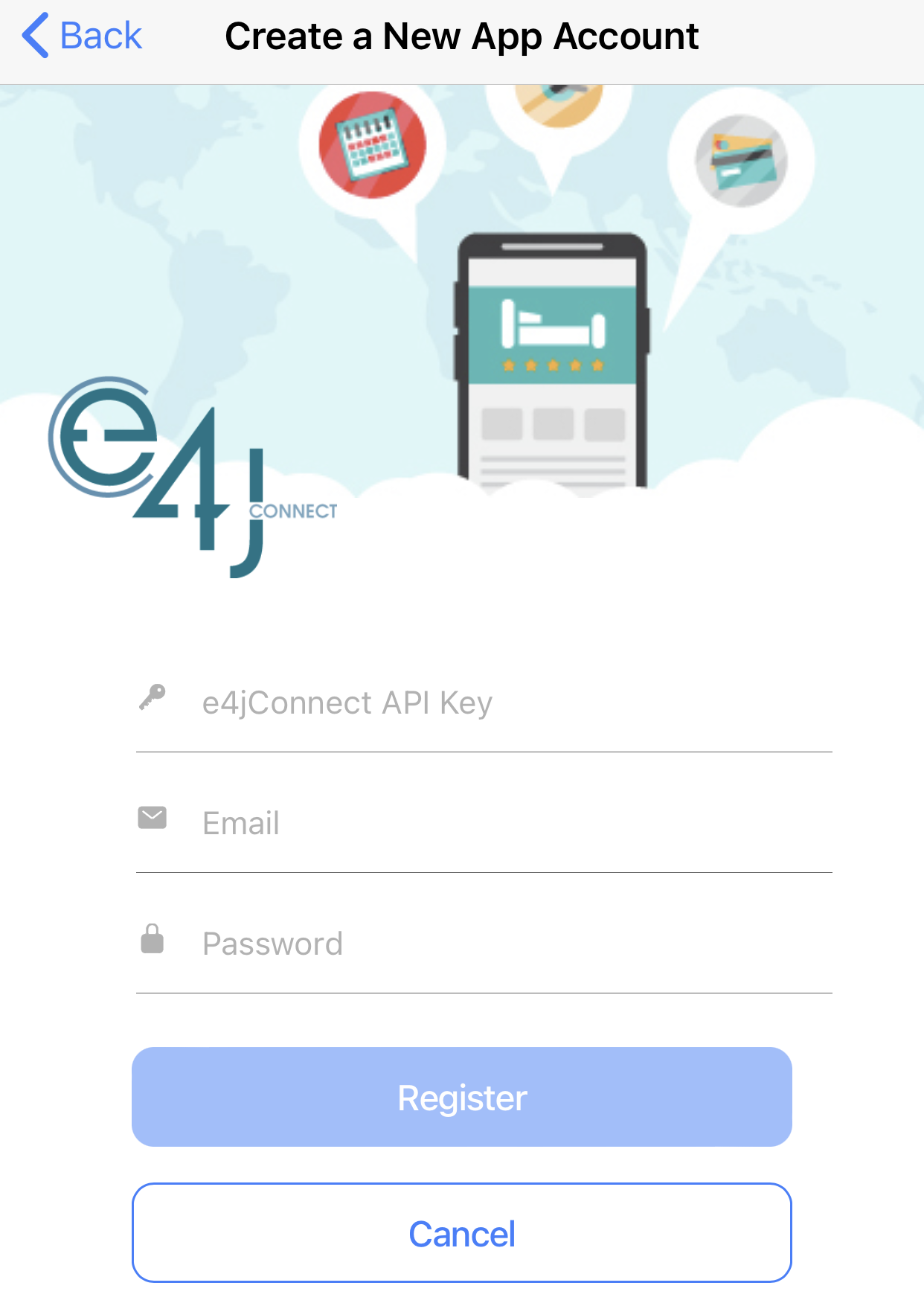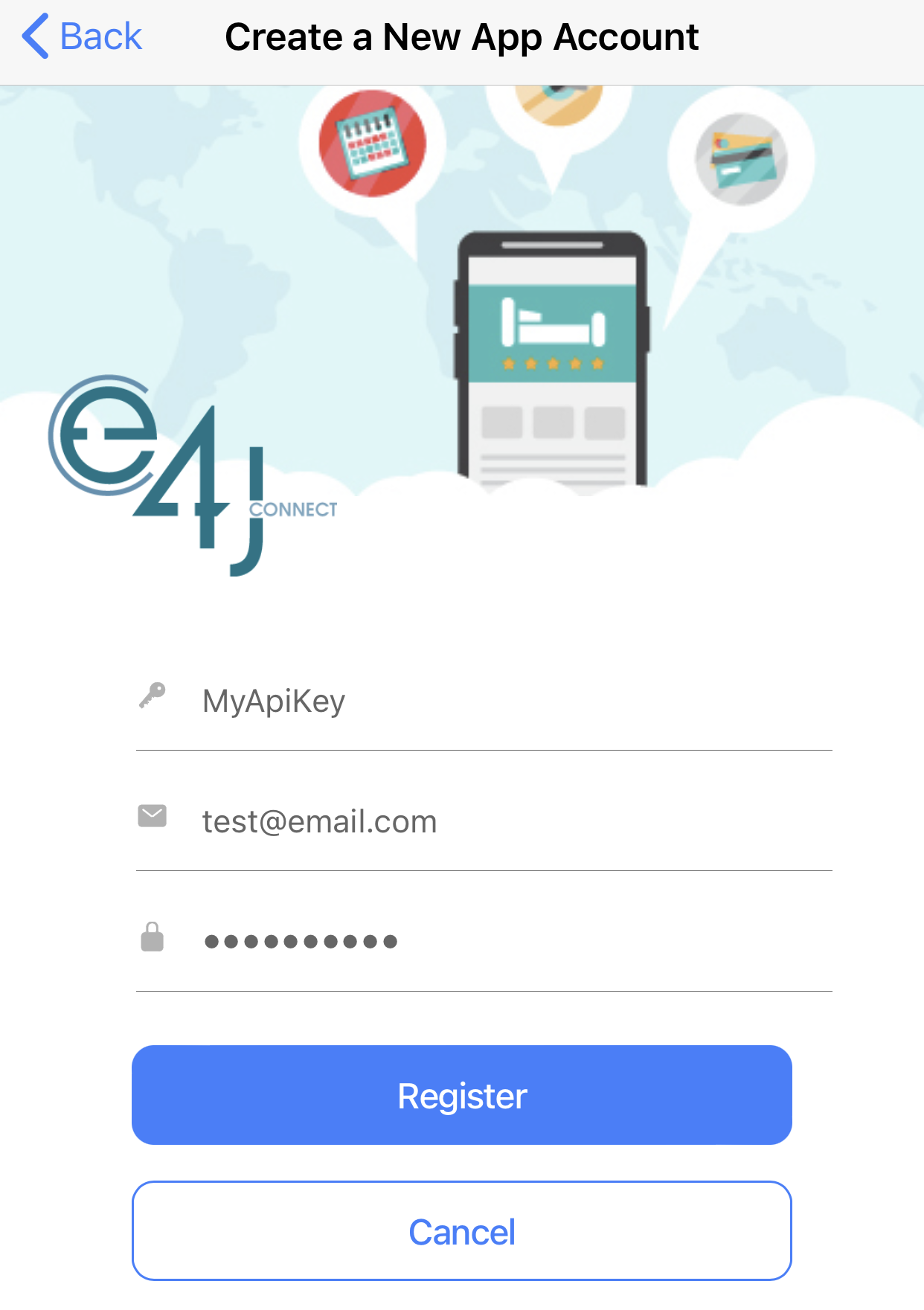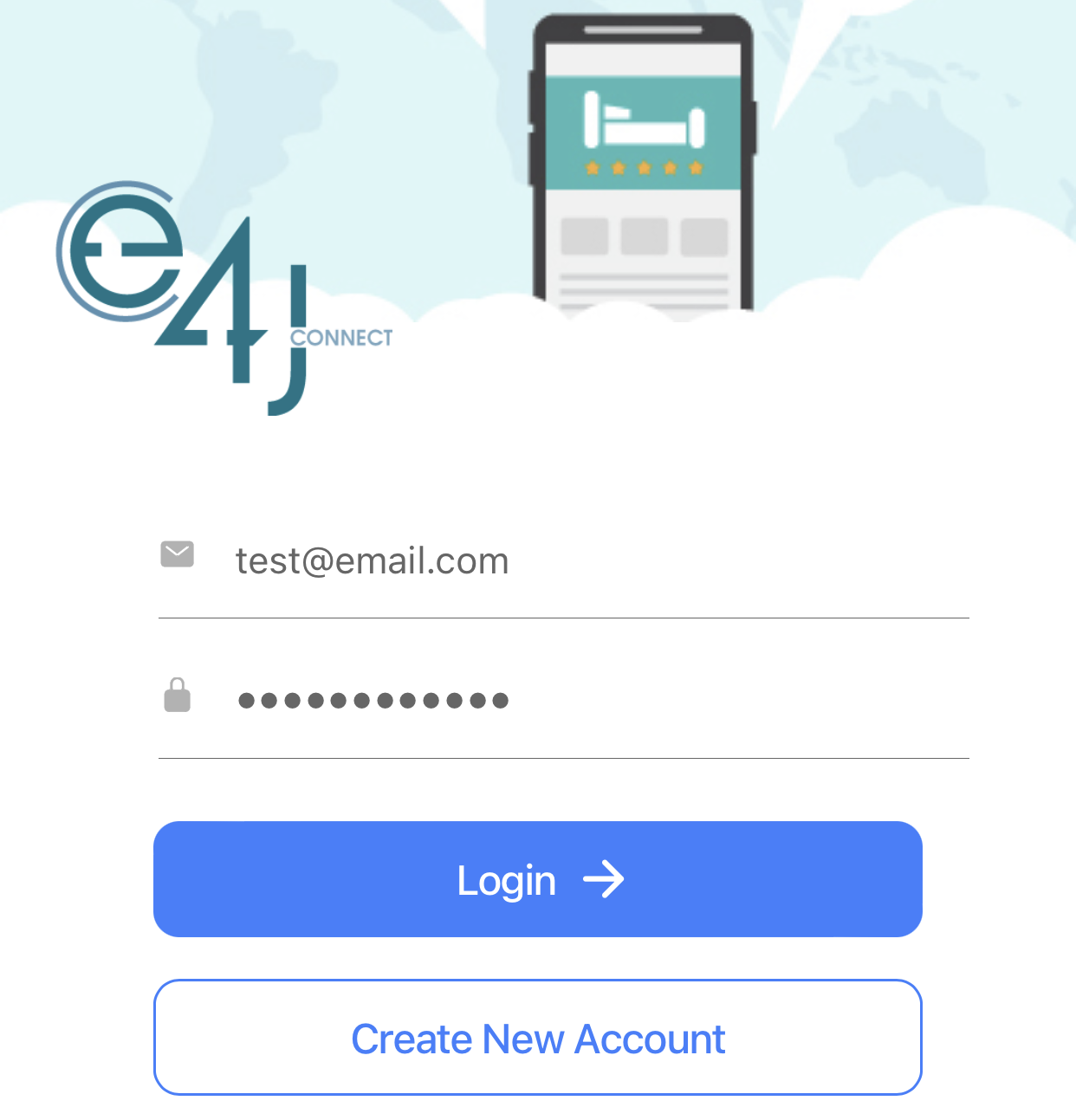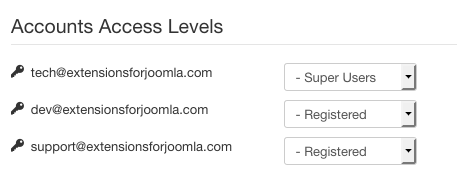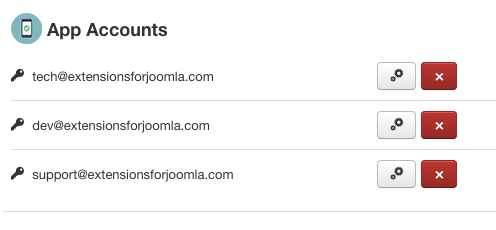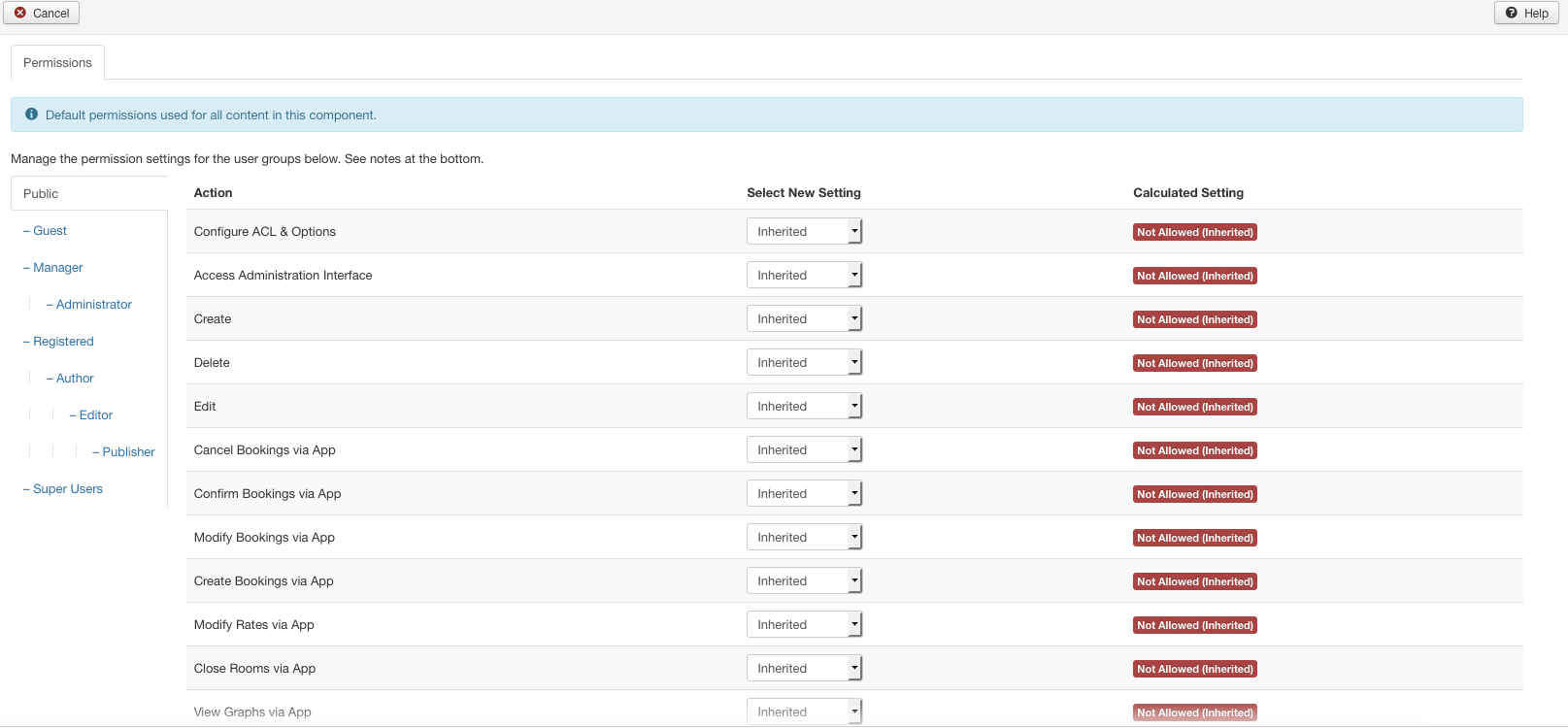The e4jConnect App activation requires a few steps. To begin with, please download the e4jConnect App. It is available both from the Play Store and from the App Store. After you have installed the application, and after you have connected to the "Mobile App" channel, follow this guide:
First of all, click "Activate Channels" on your dashboard to activate the "Mobile App" channel.

After you have activated your channels, select the "Mobile App" channel in drop-down menu on the top right of the dashboard. Once you have done this, the menu icons should change to the ones displayed in the image.
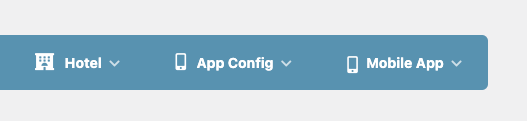
You should be redirected to the Settings page. You will need to scroll down to the bottom of the page and insert your phone number to properly activate the Channel. The next instructions will show you how to create a new account on the app.
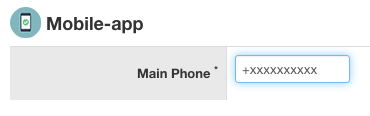
Click the "Create New Account" button.
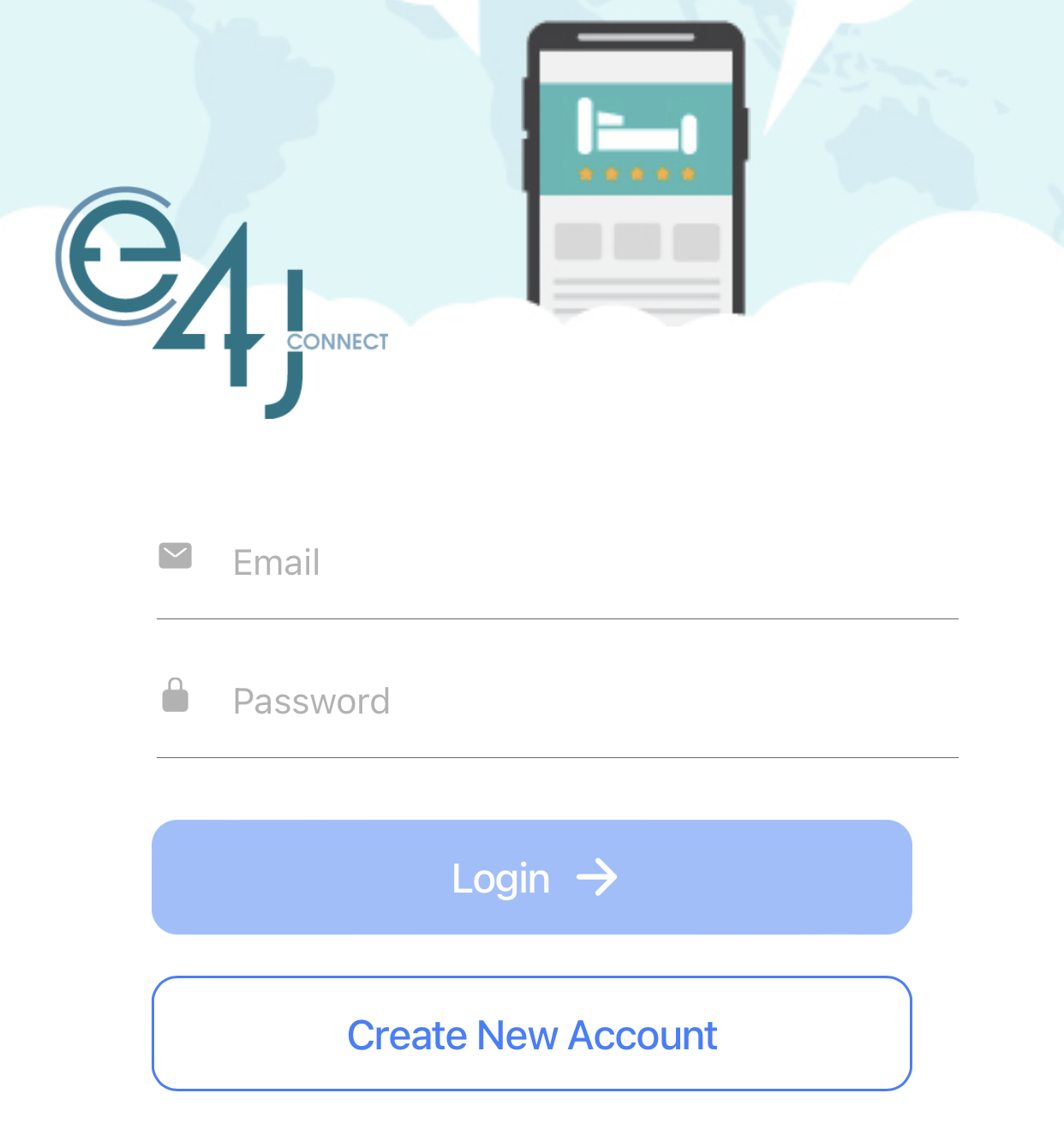
From here you can insert the necessary data to register.
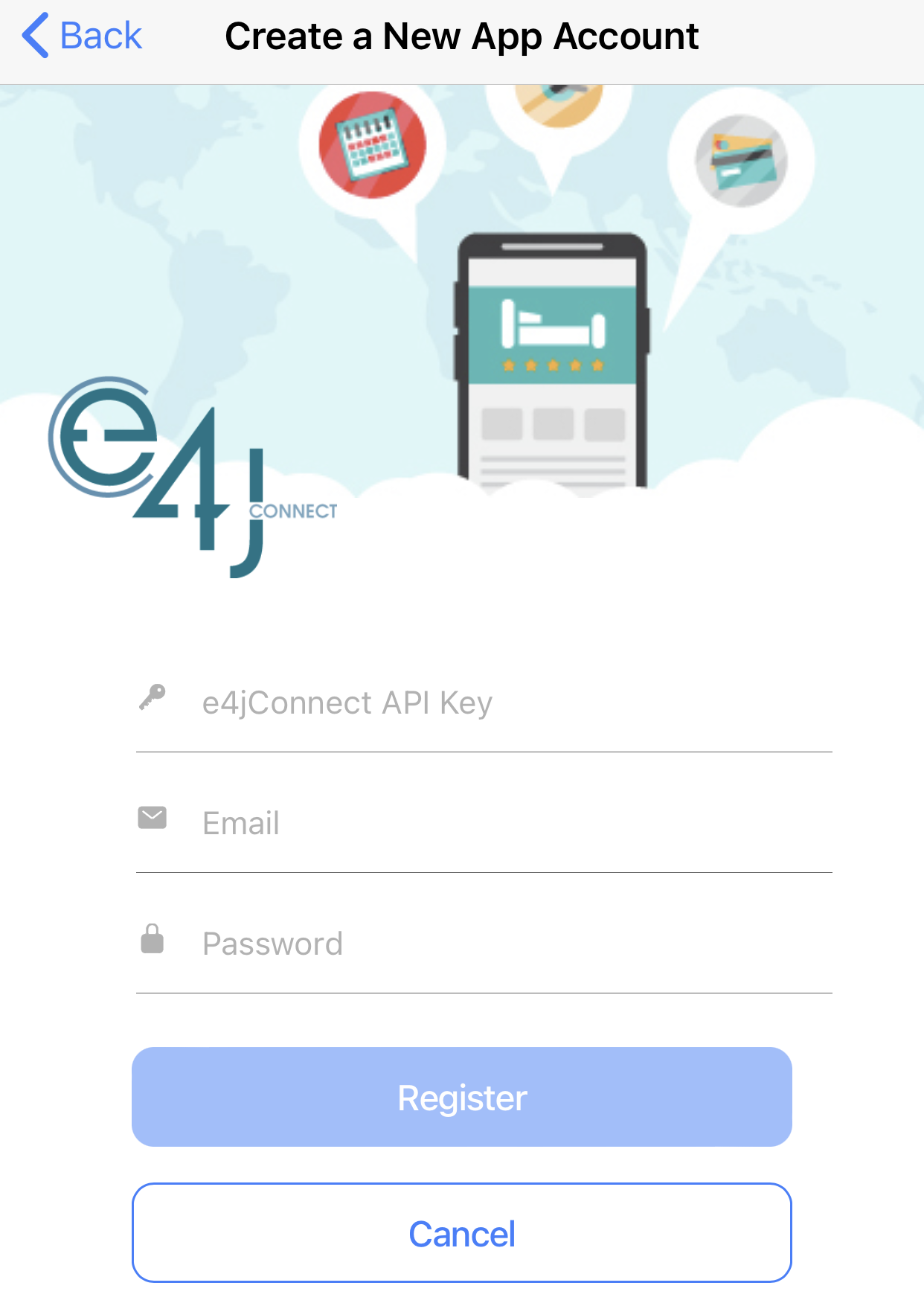
Insert the API Key you have used to connect to the "Mobile App", an e-mail address you are going to use to log in, and a password.
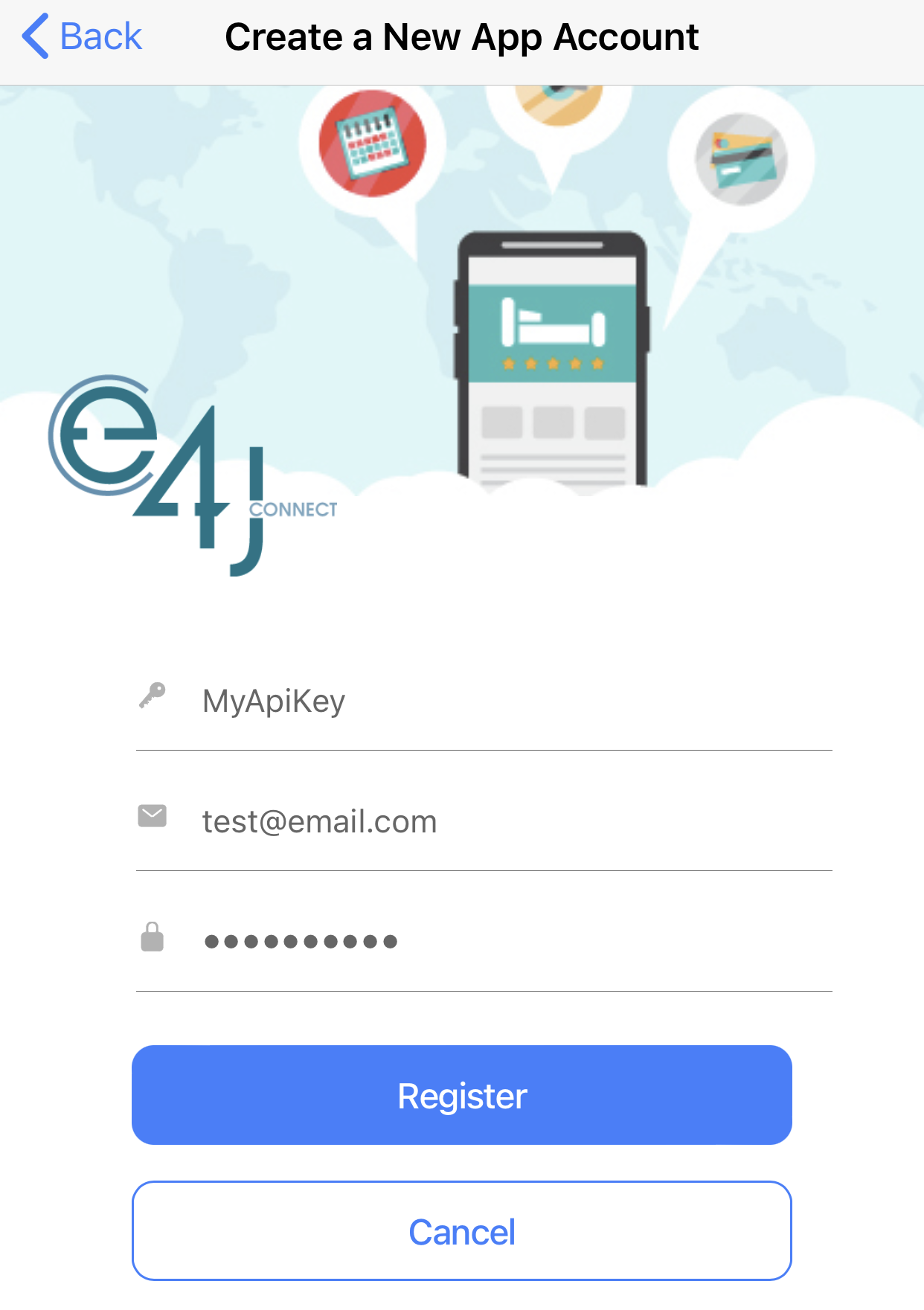
After you have registered, log in with the email and password you have just set.
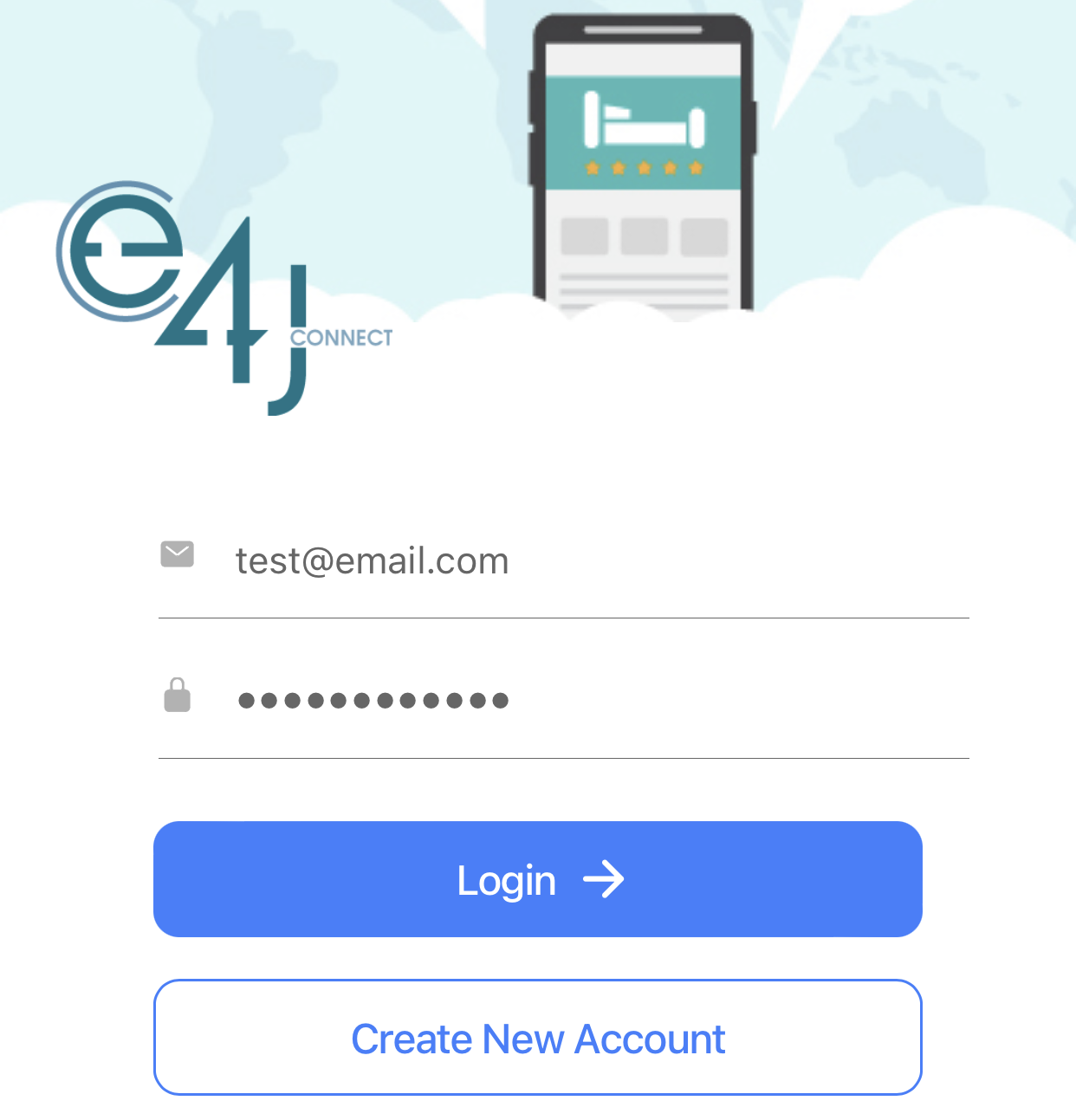
If this is the first account you have created, your user level is set to "Super User" by default. You can change it from the page "App Config". If it is not the first account, then the user level will be "Registered".
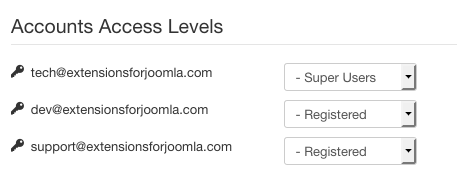
You can change the password of all the users from the page "Settings".
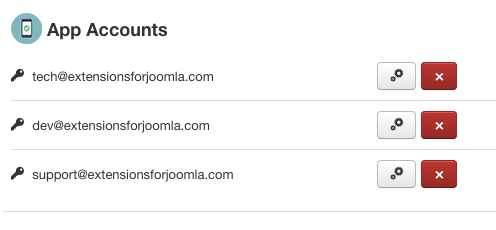
By clicking the "Options" button on the top right of the page, you can change what each user can do according to their access level.