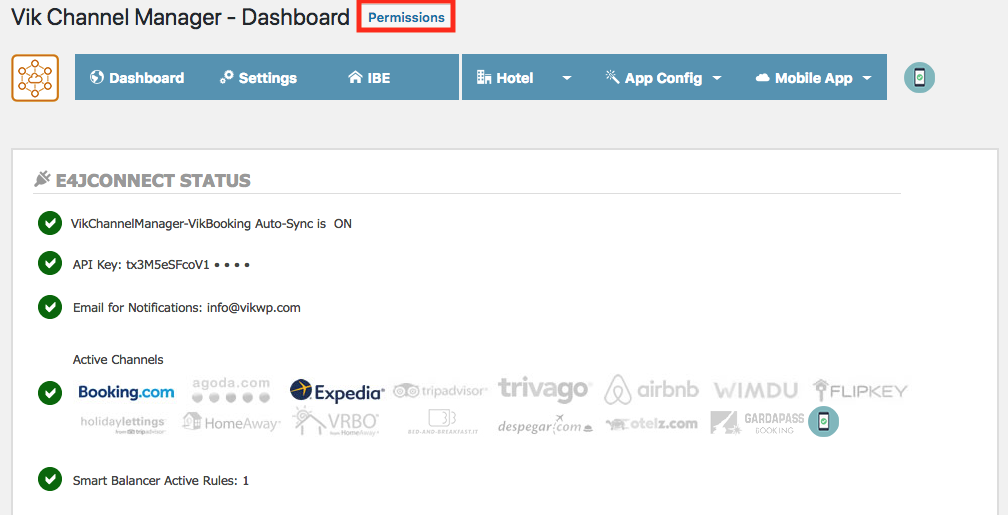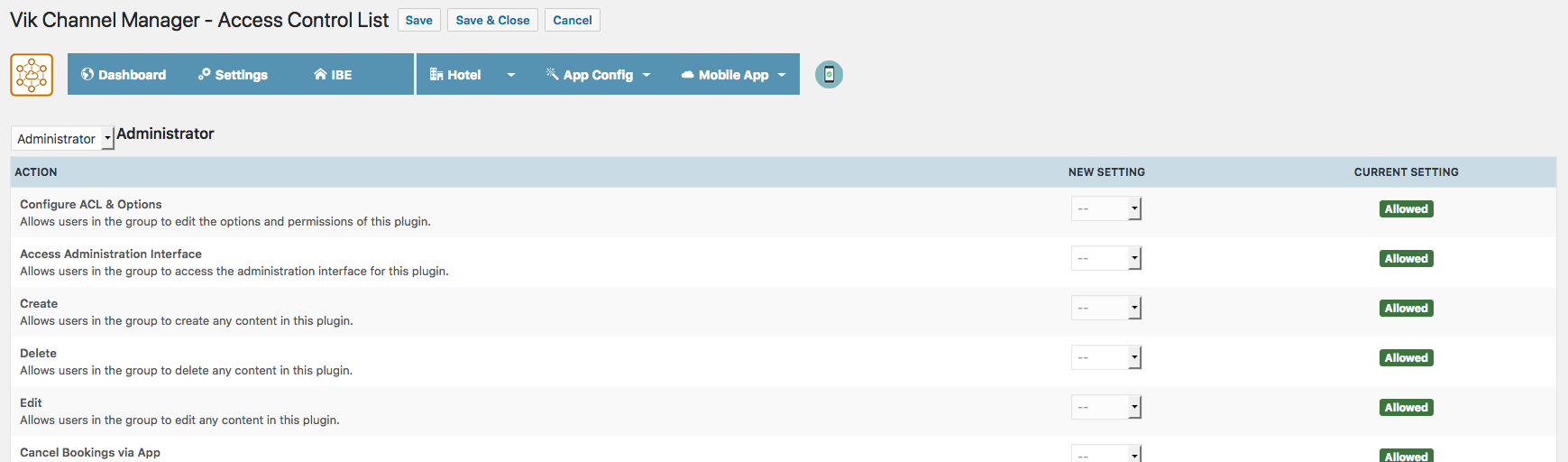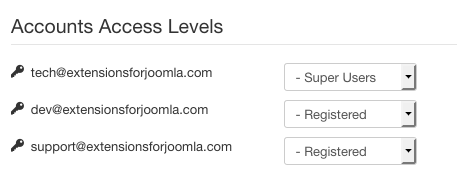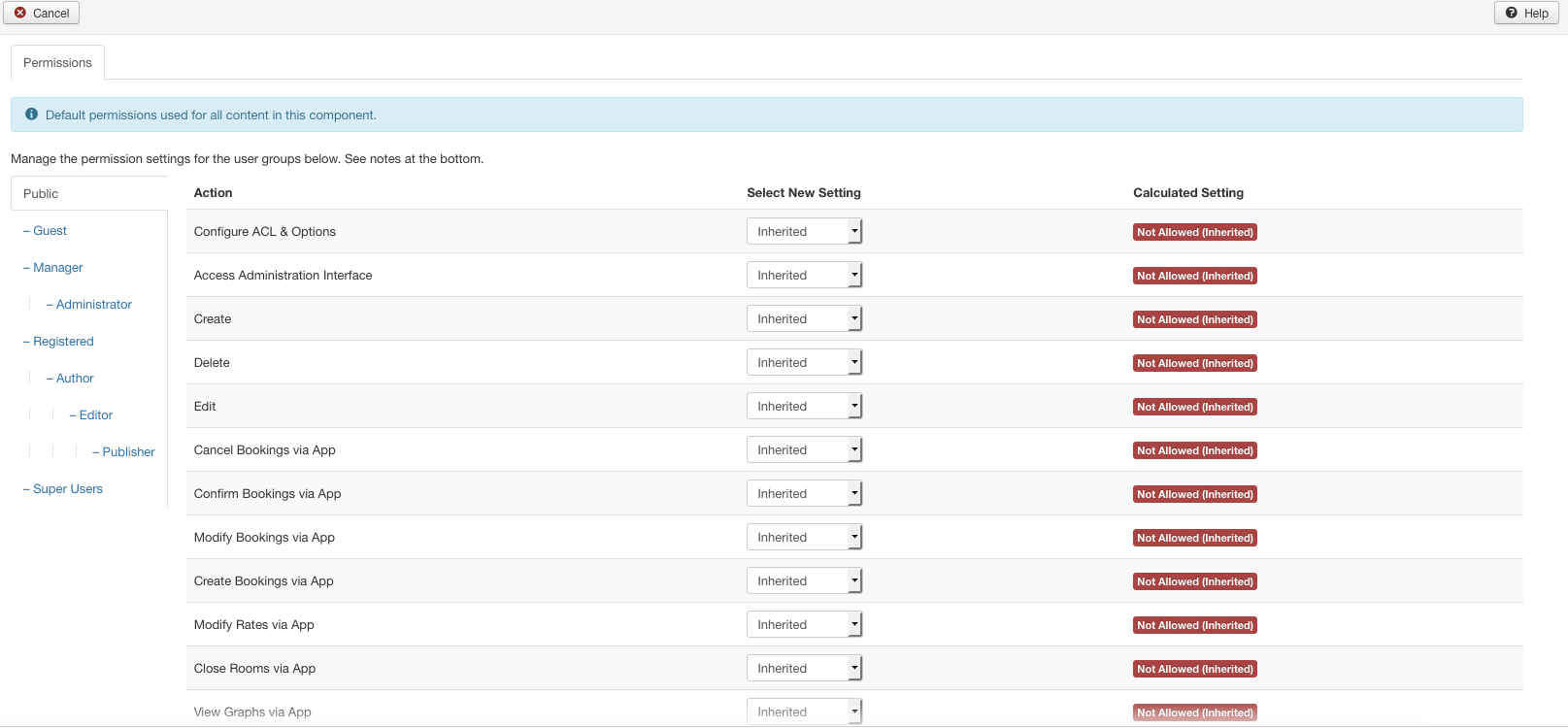Different accounts registered on the App can access different functionalities: they utilize the access levels used by Joomla! and user Roles in Wordpress so you can use those to create different access levels.
The first account created on the application is automatically set to "Super User" in Joomla or "Administrator" in Wordpress, which can access every function available on the application. Every following user is set to "Registered" (or subscriber in Wordpress). You can set the access levels of each user manually by using the "App Config" > "General Settings" page in VikChannelManager. From there you can see each user of the application, and set their access level.
In Joomla!, to set which access group can do what, you must go to the "Permissions" page which can be accessed from the VikChannelManager Dashboard.
For more information on Joomla! user groups and handling them, please consult with Joomla! Official Documentation.
In Wordpress you will need to access the Permissions page from the VikChannelManager Dashboard, and set the permissions for each Users Role.