Before you read this section, make sure to have gone through the First Setup instructions.
If you are wondering whether your hotel/accommodation is eligible to be listed on Google Hotel with the Free Booking Links, then you should take the following steps to find out your current status.
- You need to have a Google Business Account with the information of your property. In case you don't have one, make sure to sign up for a new account on Google that represents your hotel/property.
- Use the Google search tool with your browser to look for your property name. Under the street address and your description, you should be able to see a button called "CHECK AVAILABILITY". If you don't see it, it means that your property class type is not supported.
- Go on google.com/travel and enter your property name. You should be able to see some prices from some OTAs. This is a sign that your property is eligible.
The Google Hotel Free Booking Links service may not support certain types of properties. More precisely, some vacation rentals without an eligible Google Business Account may not be allowed to use this service.
Eligible properties working with a certified Google Hotel partner like e4jConnect will be able to transmit to Google the website rates and inventory.
Your official website rates will appear in the Google's search results as well as on the Google Travel platform among the "All pricing options" section.
See screen shot below. That's how an eligible property will look like on Google. If you don't see the "CHECK AVAILABILITY" button, then it means your Google Business account is assigned to an invalid property category, or maybe you don't have a Google Business account at all.
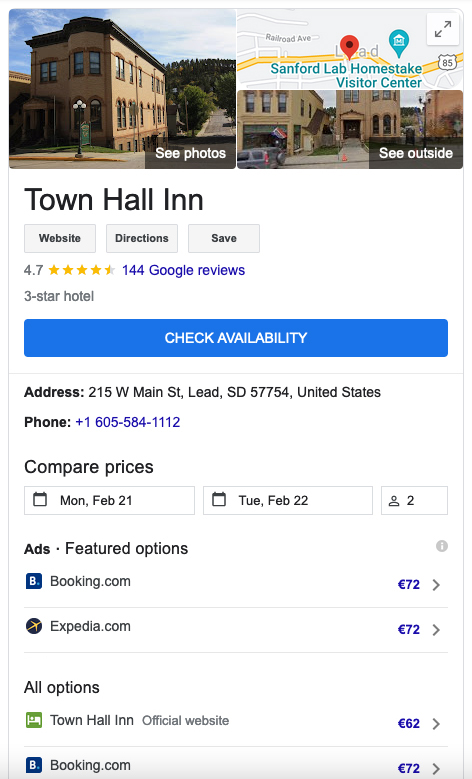
Google has partnered with e4jConnect to make it easy to get started
1. Update your Business Profile on Google
Make sure your Google My Business profile is verified and up to date with your hotel information. Here is a guidebook to help you get started.
2. Opt-in your rates to show up on Google
Work with e4jConnect to configure and opt-in your rates to display on Google. See the First Setup instructions.
3. Get more direct bookings
You will start getting direct clicks on your website, so travelers can book directly with your hotel.