Translations
Translations powered by AI are another leap forward with E4jConnect and VikBooking. Even if your website does not support multiple languages, maybe because it's only available in English, you will still find the AI Translations useful, especially when you need to translate a guest message into your language.
VikBooking contents
The apposite Global - Translations page in VikBooking now allows to quickly translate your contents into any other language installed on your WordPress or Joomla website.
There will be no more copy and paste actions, because by simply clicking the "AI - Translate" button under a specific content, whether it's the name of a room, the description or any other text written through VikBooking, you will find the translated text ready to be saved. This extremely powerful tool will significantly speed up the work for translating your VikBooking contents into multiple languages, by also supporting HTML code.
Take a look at how fast and easy it is to translate the name and the description of a room/listing from English to Italian:
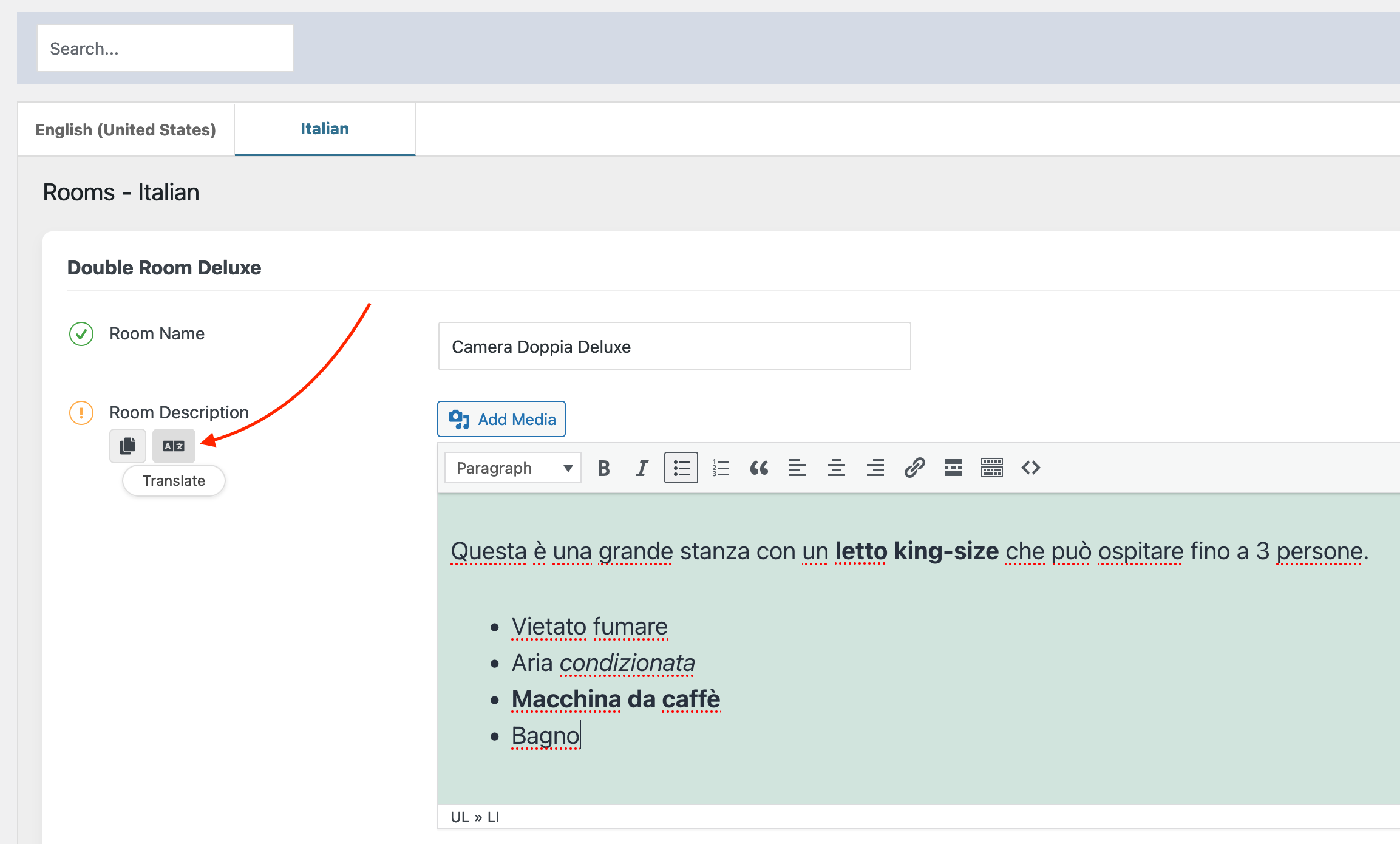
Chat messages
Nowadays guests may submit more frequently messages in their own language, maybe because they use speech-to-text functionalities with their smartphone or computer, or simply because they don't speak any other language. If you are used to having international guests that speak multiple languages, then receiving messages from your guests in other languages than the one you speak is probably a common situation for you already.
Just like how Airbnb allows to translate guest messages from their own interface or App, you can now do the same from VikBooking thanks to the AI Translations for the chat (guest) messages.
This is how the simple, yet powerful, translate button looks like for your guest messages (screen shot taken from the "Guest Messages" admin-widget):
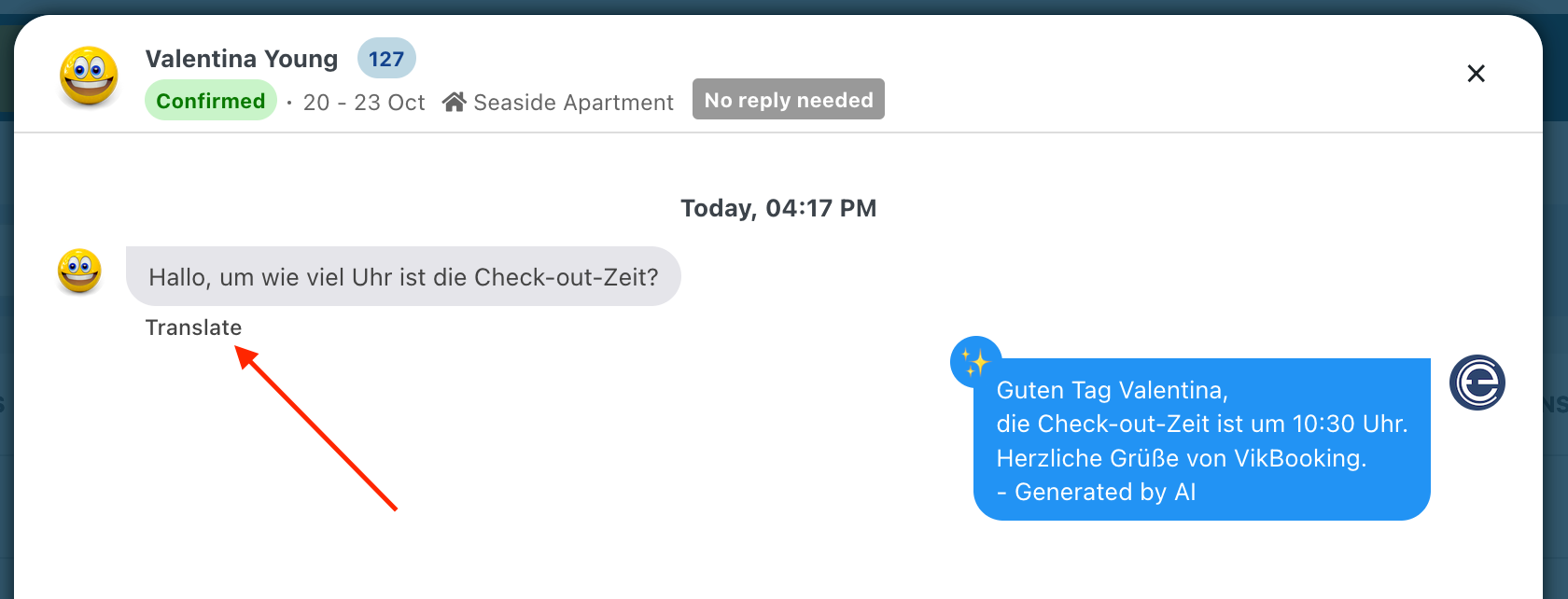
And by clicking the AI Translate button, this is what you get:
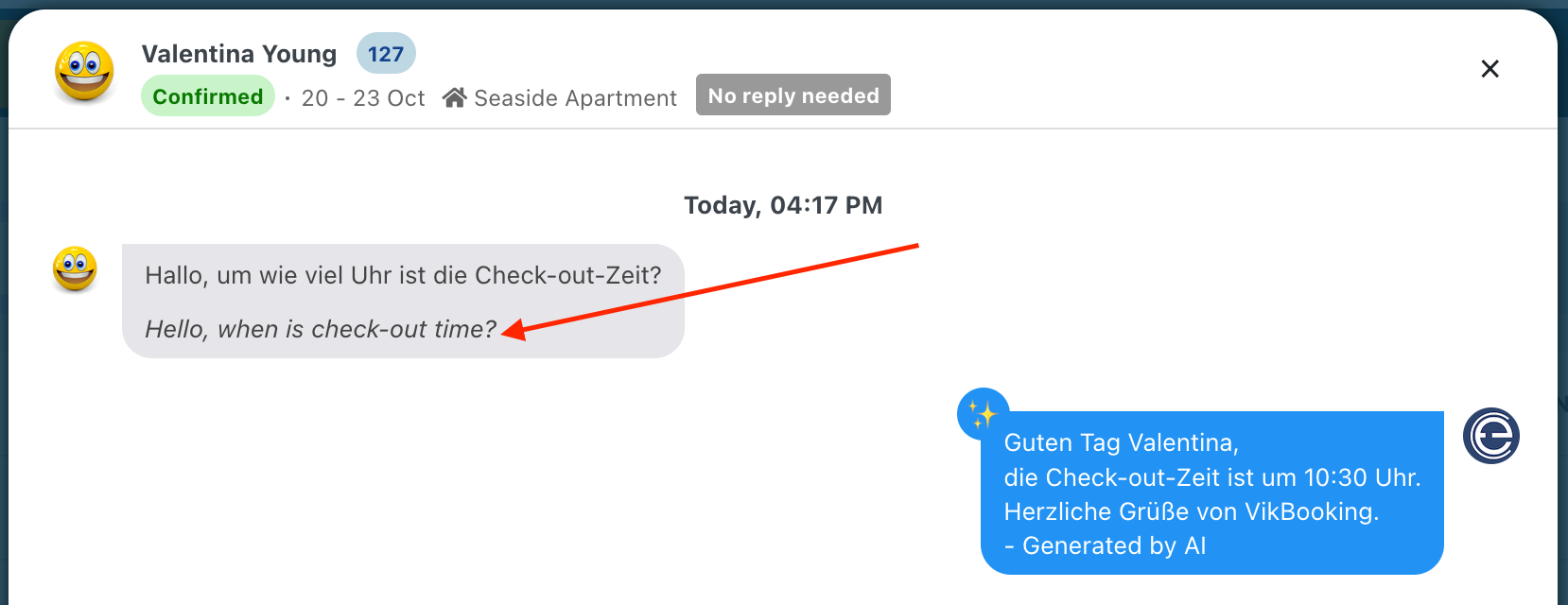
Please notice that translations are not saved on your database. Translations are made "on the fly" upon clicking the apposite translate button, but by closing and re-opening the chat interface, the original message will be displayed again. However, you are free to translate a guest message as many times as you want.