Every host managing vacation rentals on Airbnb knows how crucial it is to maintain high-quality standards across each listing. A good description, realistic photos, impeccable cleanliness, and warm hospitality are the foundation for receiving positive reviews. But sometimes a guest may report a problem or leave a negative review. And this is where Airbnb’s “Listing Issues” feature comes into play.
What are Airbnb Listing Issues?
Listing Issues are alerts that Airbnb shows to hosts when there’s something wrong with a listing.
This can happen for several reasons, for example:
- A low review rating.
- A guest reporting that something does not match the description.
- A failure to meet Airbnb’s quality and safety standards.
When this happens, the listing is flagged with a quality badge (“Needs Attention”), and if no action is taken, this can reduce the listing’s visibility in search results or, in more serious cases, lead to temporary or permanent suspension.
The 5 main areas Airbnb evaluates
Airbnb collects guest feedback and groups it into 5 key areas.
If one of these areas consistently receives low ratings, the host may receive a notification with a Listing Issue alert.
Here are the areas to keep under control:
-
Check-in Review Rating
How smooth and simple the guest’s arrival was. A complicated or unclear check-in can negatively affect the experience, even if the stay itself is positive.
? Pro Tip for Hosts: use VikBooking PMS to send personalized messages and emails with all check-in instructions. This way, arrivals will be simple and well organized. By activating Pre-Check-in, you can receive guest data in advance and manage everything with greater peace of mind.
The Property Management System (PMS) gives hosts a complete overview of reservations, guest data, and tasks in one place, improving efficiency for all your vacation rentals. -
Cleanliness Review Rating
Cleanliness is one of the most critical aspects: small extra attentions to cleaning can make the difference in ensuring positive ratings and keeping your listing competitive.
? Pro Tip for Hosts: with VikBooking you can take advantage of the Task Management function to automatically schedule cleanings. Operators will have a real-time updated calendar, with the possibility to add notes and exchange messages. -
Accuracy Review Rating
Indicates how much the listing description matches reality. Photos, amenities, and features must faithfully reflect what the guest will find at check-in.
? Pro Tip for Hosts: the management of photos and information within your listings is centralized once connected with E4jConnect.
You can easily delete, upload, and update your listing details by accessing the channel manager directly from your website, avoiding unnecessary page changes. -
Communication Review Rating
Evaluates the host’s responsiveness and clarity. Late or incomplete replies can create frustration and impact the overall experience.
? Pro Tip for Hosts: E4jConnect was built to make hosts life easier, to help them improve their management in a simple and automated way. Discover how the AI channel can change your workflow and save you time. -
Location Review Rating
Even though the location cannot be changed, communicating any limitations in advance (for example, distance from public transport or the presence of noise) helps align expectations and avoid negative ratings.
Airbnb may send dedicated communications when it notices a growing negative trend in one of these areas, inviting the host to take action before the situation worsens.
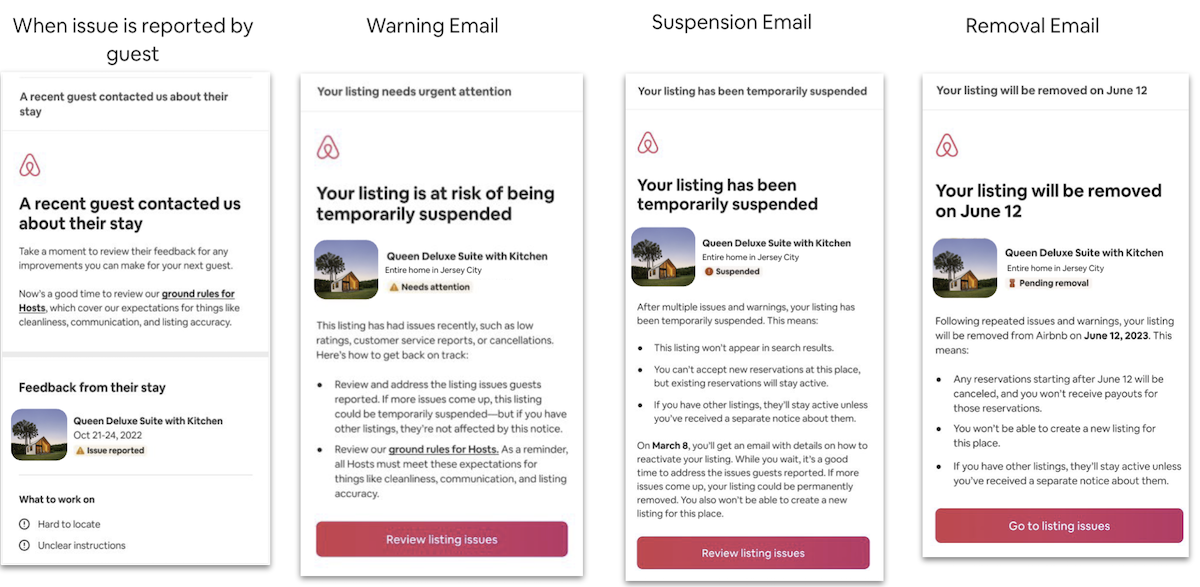
Why this matters for hosts
Receiving a “Listing Issue” does not mean the end of the world, but it is a signal not to be ignored.
Airbnb wants to ensure that every guest has a positive experience, and these alerts help identify and resolve problems before negative reviews accumulate.
Ignoring an alert can have direct consequences: fewer bookings, lower revenue, and, in the worst cases, suspension of the listing.
How to deal with a Listing Issue
The golden rule is to act immediately. Here are the main steps:
- Understand the reason for the alert – check the review or report that generated the issue.
- Verify on site – if a guest has reported a problem (e.g., cleanliness, broken equipment, inaccurate description), check it personally.
- Fix it – update the listing, replace the broken item, improve communication or cleanliness.
- Document and communicate – if necessary, send Airbnb proof of the correction (photos, receipts, updates).
- Prevent – always keep your listing updated and take care of the guest experience details.
Why using an integrated channel manager makes the difference
Having all the essential information in one system allows you to:
-
Improve the management of your Airbnb listing.
-
Prevent drops in visibility and bookings.
-
Resolve issues more quickly.
-
Protect your reputation as a host.
With VikBooking and Vik Channel Manager, you’re not just using a simple channel tool — you’re working with a complete accommodation software solution.
This integration helps hosts manage listings across Airbnb and other OTAs, automate daily operations, and optimize guest communication effortlessly.
Solve Airbnb Listing Issues with VikBooking and Vik Channel Manager
Managing these alerts by logging into Airbnb every time can be complicated and waste valuable time.
With VikBooking and Vik Channel Manager, however, you have an advantage:
- You can view the quality badge of the Listing Issues directly from your system, without having to log in to the Airbnb portal.
- You can see additional details, such as the review that generated the alert or the reservation from which the report originated.
- This allows you to act immediately, with all the information at hand, avoiding loss of visibility or risk of suspension.
In other words, not only do you save time, but you also gain more control and transparency over what happens with your listings.
Conclusion
Listing Issues are not an obstacle to your work, but a tool to improve your hosting activity. Tackling them with timeliness and transparency is essential to continue receiving bookings and maintaining high guest satisfaction.
Whether you manage one apartment or several vacation rentals, using the right PMS and accommodation software can make all the difference in keeping your listings healthy, visible, and profitable.