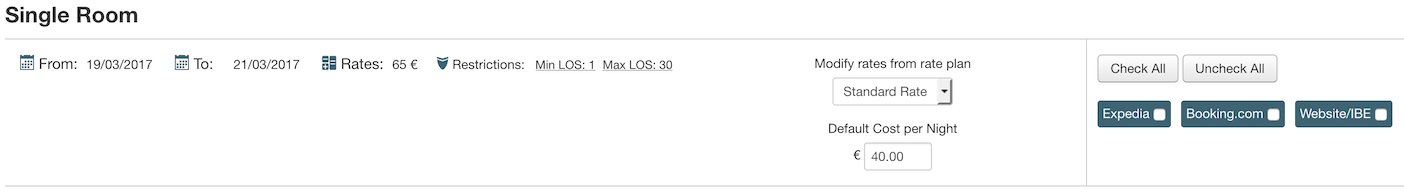First, you must define some rates on your VikBooking. Go to the "Types of Price" page and create a new type of price. Then you must associate a price for the rates. To do this, first go to the "Rates Table" page, select a room, then select the amount of nights you wish to define this rate for and insert the amount that should be paid for each night for each rate type you've defined.
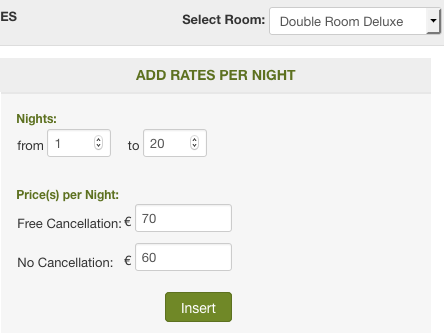
If you wish to modify the rates for certain dates use the "Special Prices" page. You must also use the "Special Prices" or the "Rates Overview" if it's specific to a few days or a certain date.
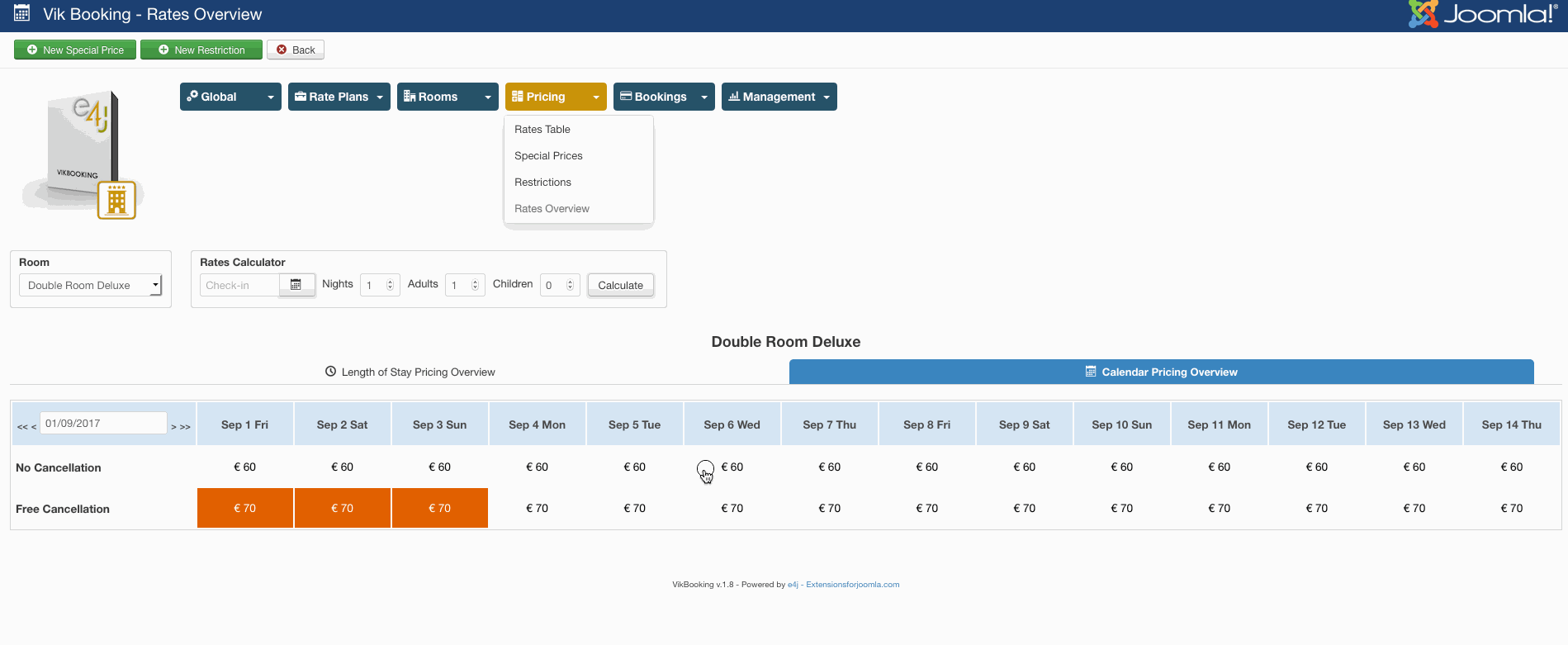
To create restrictions, you must instead go to the page "Restrictions" on VikBooking and create new restrictions. Inside you can set all details necessary and names.
Once you've done this, you can send the rates and restrictions you've created to your channels. Go to the "Bulk Action - Rates Upload" page on VikChannelManager and send the rates and restrictions you wish to upload to all channels.
Important: If you wish to send the rates only to some channels instead of all of them, you must use the "Availability Overview" page on Vik Channel Manager.
Another easy way to quickly set new rates on the website and on the channels, is to use the channel manager directly, rather than doing it from VikBooking first. From the page "Availability Overview" of Vik Channel Manager, you can select some consecutive dates to set a new rate and/or some restrictions. The screen shot below shows the pop-up window displayed after selecting some dates from the page "Availability Overview":
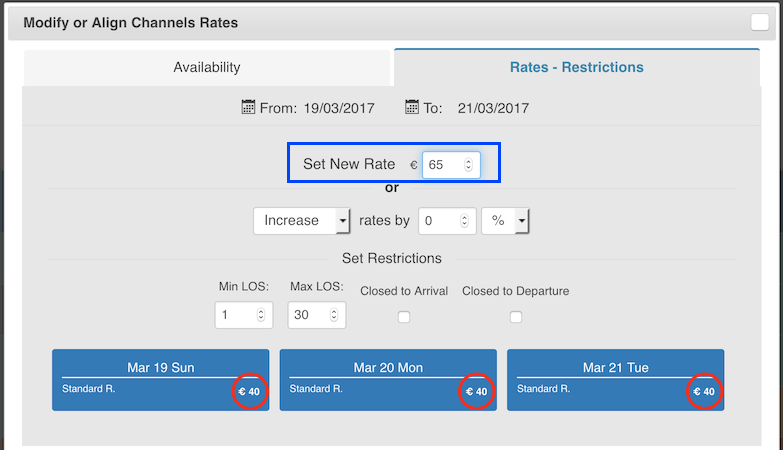
After clicking the Apply buttons, you will see the page below where you will be able to select the channels where these new rates should be uploaded, on the channels and (optionally) on your website: