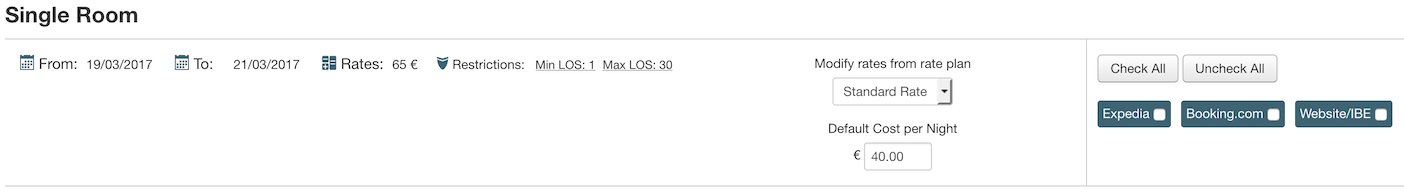In order to upload different rates on the channels, you can set a rule in the channel manager to increase the rates of your website. Whenever you make a modification to the rates on your website, which should always be the place where you modify rates, a tooltip button will be display for invoking the channel manager (screen shot below). The tooltip will be displayed only if the setting "Channel Manager Auto-Sync" is enabled in VikBooking. You usually want to modify the rates by creating new Special Prices (for longer consecutive periods), or by using the Calendar Pricing (Rates Overview page). Here is an example of the tooltip that will be displayed:
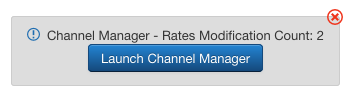
If you click on the "Launch Channel Manager" button, you will be redirected to the page Bulk Action - Rates Upload in Vik Channel Manager, from there you will be able to set the increase-rule for the channels. You can either increase or decrease the values sent to the channels, as a fixed or percentage value as showed in the screen shot below:
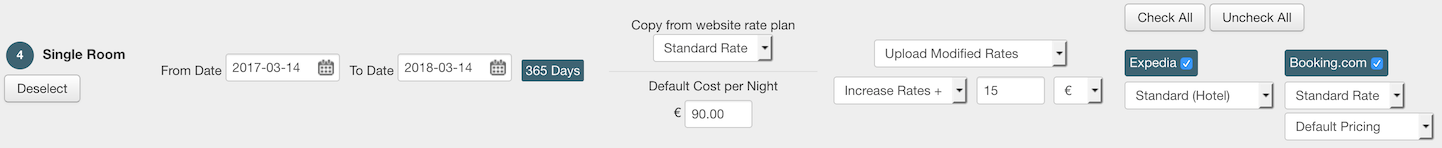
When you are connected to the channel manager, it is not recommended to modify the rates directly from the portals because for sure, you want to modify the rates also on your site. For this reason, the best practice is to modify the rates directly from your site with VikBooking, and then use the channel manager to transmit the new rates to the channels, even increased.
There is also another way for setting new rates on some dates for the channels and (optionally) on your website: from the page Overview of the channel manager by selecting some consecutive dates as displayed in the screen shot below:
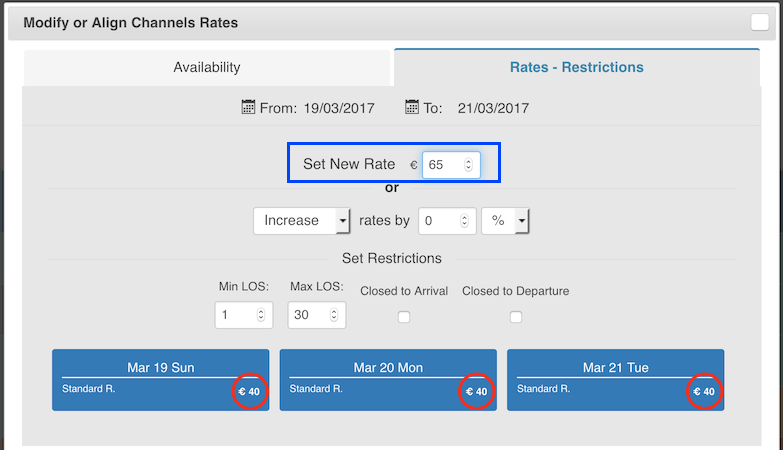
By confirming the action, the channel manager will let you select all the channels where the new rates (and/or restrictions) should be uploaded: on the channels and optionally, on your website as well: