Renewing your subscription before or after its expiration date is very simple.
First of all, you need to log into your e4jConnect.com account, the same one as you used for the previous subscription(s).
It is fundamental for you to log into the same account as always, so that the system will renew or extend your existing subscription. Instead, if you were to use a different account, the system would generate a new API key for your Channel Manager, which would need to be re-configured. For this reason, using the same account is very important to avoid problems.
You've got two different options to renew your subscription, no matter if this has already expired, or if it's going to expire soon. Just make sure your subscription will not be renewed automatically, as these instructions are ONLY valid for those who did not choose the "recurring" option with automatic renewal (PayPal or Stripe Credit Card). You would actually notice from your account if the recurring flag is active for your subscription(s).
If you need to manually renew your subscription(s), these are the options you have:
1. From the page "Your Account", open the last subscription order and click the button "Renew Your Subscription" as displayed in the screen shot below. All your active channels will be added to the cart to let you confirm the order and proceed with the payment. By creating a new subscription order you will actually renew your current subscription.
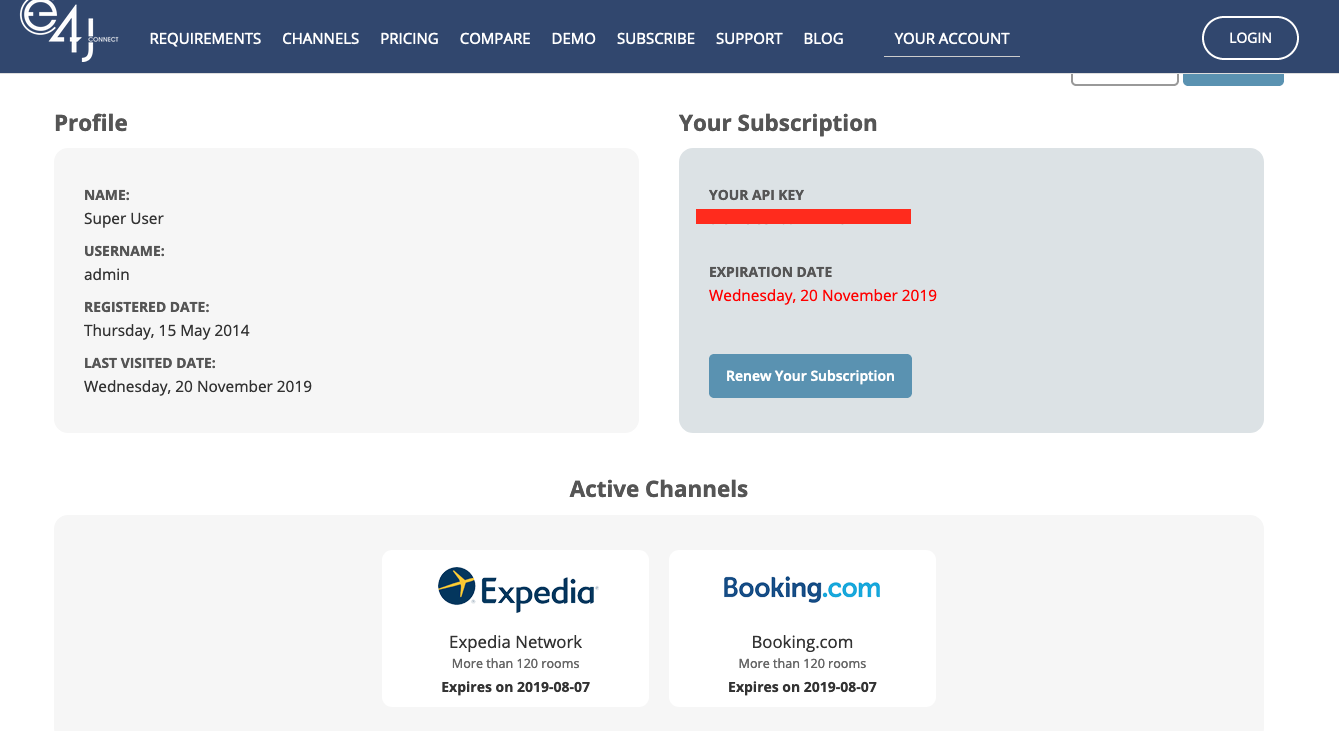
2. From the page "Subscribe" you can simply add to cart the channels you wish to renew. By making a new subscription order with your existing account you will renew just the selected channels for the desired duration.
This is also useful in case you only wish to renew some of the channels you were using and dismiss some.
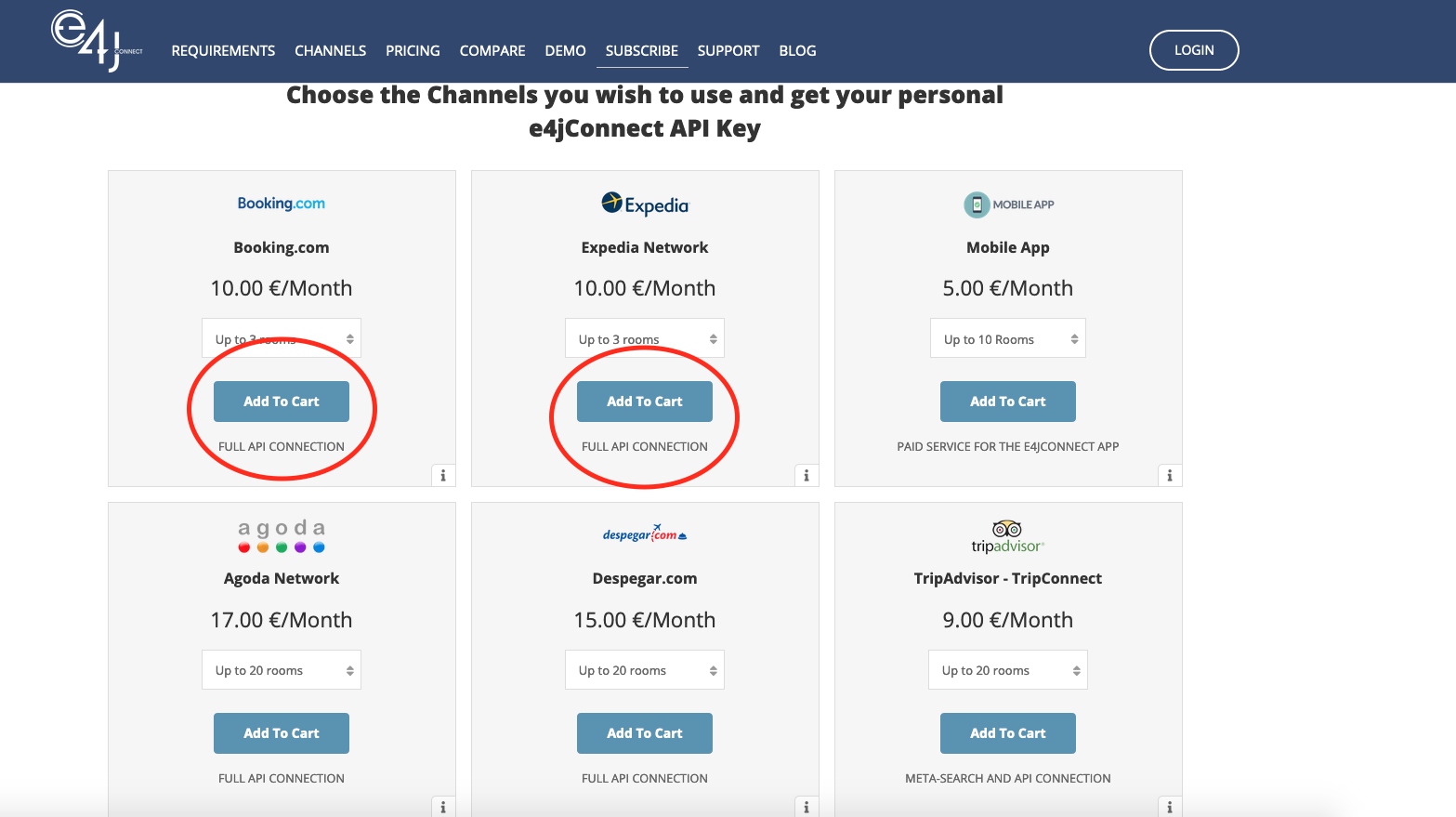
Once the status for your order will be "Confirmed" (after making the payment), the expiration date for the API key of your Channel Manager will be instantly and automatically updated. This is valid for both the options listed above to renew your subscription.
How to cancel/dismiss some channels and keep only a few?
You can do this from the cart, right before you confirm the new subscription order for the renewal. No matter what option you choose to renew your subscription, you will always be able to see the cart with the channels that will be renewed. All you need to do is to make sure the list is the right one. In case you would like to cancel some channels, just click the apposite "X" button to remove it from the cart. Once you know the cart contains the correct channels, you can proceed with the confirmation and payment.