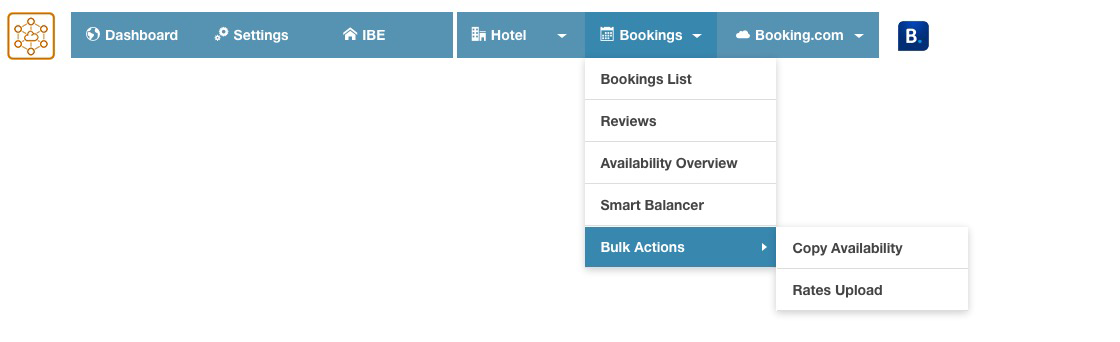For reasons related to the responsibility of the property manager, channels like Booking.com, Expedia or others, may require you to periodically push/transmit the information about rates and availability from your Channel Manager.
This action will open up the bookings for the dates in the future. If some nights of the year are missing information about rates or availability for some rooms, then such rooms won't be available for booking on these channels. You can easily transmit the information about availability and rates for all of your rooms for the dates in the future, by launching the two Bulk Actions from Vik Channel Manager.
The first Bulk Action called "Copy Availability" will read the information about the availability for the selected range of dates and rooms, and it will transmit the same inventory to the selected channels.
The other Bulk Action called "Rates Upload" will do the same thing by reading the information about rates and restrictions, and it will transmit this information to all the channels selected.
Once you have uploaded the information about availability and rates for your rooms, the dates in the future will be available for bookings, and any error message like "your property is not bookable beyond ......" will disappear.
We recommend launching the two Bulk Actions at least twice per year.