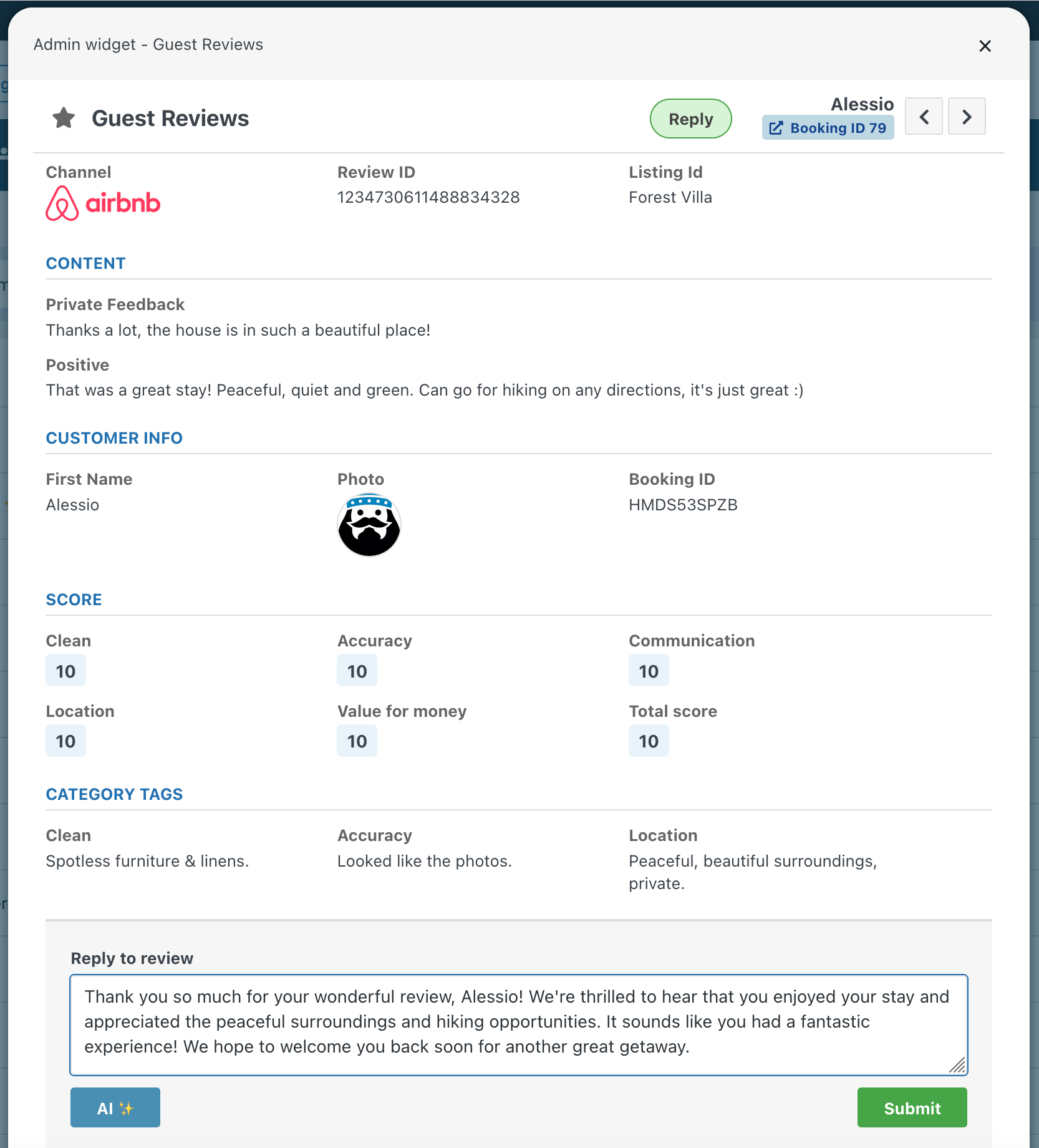Review replies
Once the check-out date for a reservation is reached (OTA or website), your guests can review your property. The Channel Manager will automatically handle the guest reviews received, and you as the host can eventually reply to such reviews. The AI tools can either submit automatic review replies, or they can help you generate the text to be submitted in order to reply to a guest review.
Automatic Review Replies
From the configuration setting of the AI channel in Vik Channel Manager, it is possible to enable the Automatic Review Replies.
In this case, the AI will automatically submit a reply to the guest review, by taking into account the content of the original guest review and the name of the guest.
Notification
Whenever the AI automatically submits a reply to the guest review, a notification will be saved in the Notifications Center to keep track of all the activities, and to eventually see the content of the reply.
This is an example of how a notification for an automatic reply to a guest review looks like:
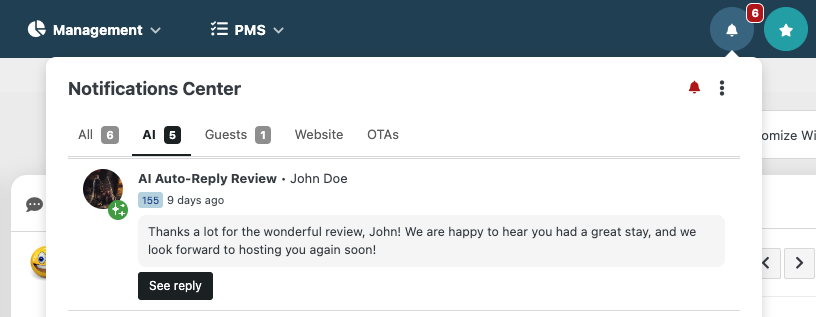
Exclude negative reviews
It is also possible to configure the AI in a way to prevent automatic replies to negative guest reviews from being submitted.
A guest review is considered as "negative" when the overall score is less than or equal to 5 points over 10. By turning on the apposite configuration setting for the AI channel in Vik Channel Manager, the automatic replies to guest reviews will only be submitted for "sufficient" guest reviews with an overall score equal to or greater than 6 points over 10.
Manual generation
The admin-widget "Guest Reviews", or the page "Hotel - Reviews" in Vik Channel Manager should be used to respond to a guest review.
Different languages and dynamic replies
By using the apposite admin-widget called "Guest Reviews", you can browse all of the guest reviews received for OTA reservations, as well as the ones that were eventually submitted through VikBooking for your website direct bookings.
Guest reviews often allow to submit a reply, no matter what was the review score (positive or negative). In this case, the admin-widget will display a text-area field at the bottom of the page, from which you can type in the manual reply for the guest review. Next to the typing area, you will also find the button to generate the reply through AI, and the AI model will take into account the content of the guest review as well as the global score, so that the reply can be properly generated according to how good or bad the review was.
This is how it looks like in VikBooking: