Airbnb Host-to-Guest Reviews
Airbnb reservations allow the host to review the guest starting from the check-out date. Both guest and host have up to a maximum of 14 days to review each other.
Whenever both the host and the guest have submitted their respective reviews, Airbnb will publish them automatically, and of course your Channel Manager will automatically download the new guest review for the Airbnb reservation. In case only the guest reviews the host, the guest review will be published after 14 days from the check-out date, because the terms for the host to review the guest will be expired. On the opposite scenario, if only the host has left a review for the guest, the same thing will happen, and only the host review will be published.
For this reason, leaving a review for the Airbnb guests is fundamental to improve your listings score, and the E4jConnect AI tools can help you manage the host-to-guest reviews for Airbnb, either manually or even automatically.
Manual generation
By opening an Airbnb reservation within VikBooking, if the review window is open, it is possible to manually review your Airbnb guest.
This is a feature that has always been available with the E4jConnect Channel Manager, but those who use the AI services will now be able to ask the AI model to generate the content for the public review of the Airbnb guest.
Dynamic review quality
The screen shot below shows how the interface looks like, and by choosing a score for each review category, the AI model will generate a different review content, either positive, neutral or negative. Other factors can impact the generative AI model output, such as the comments and the review category tags.
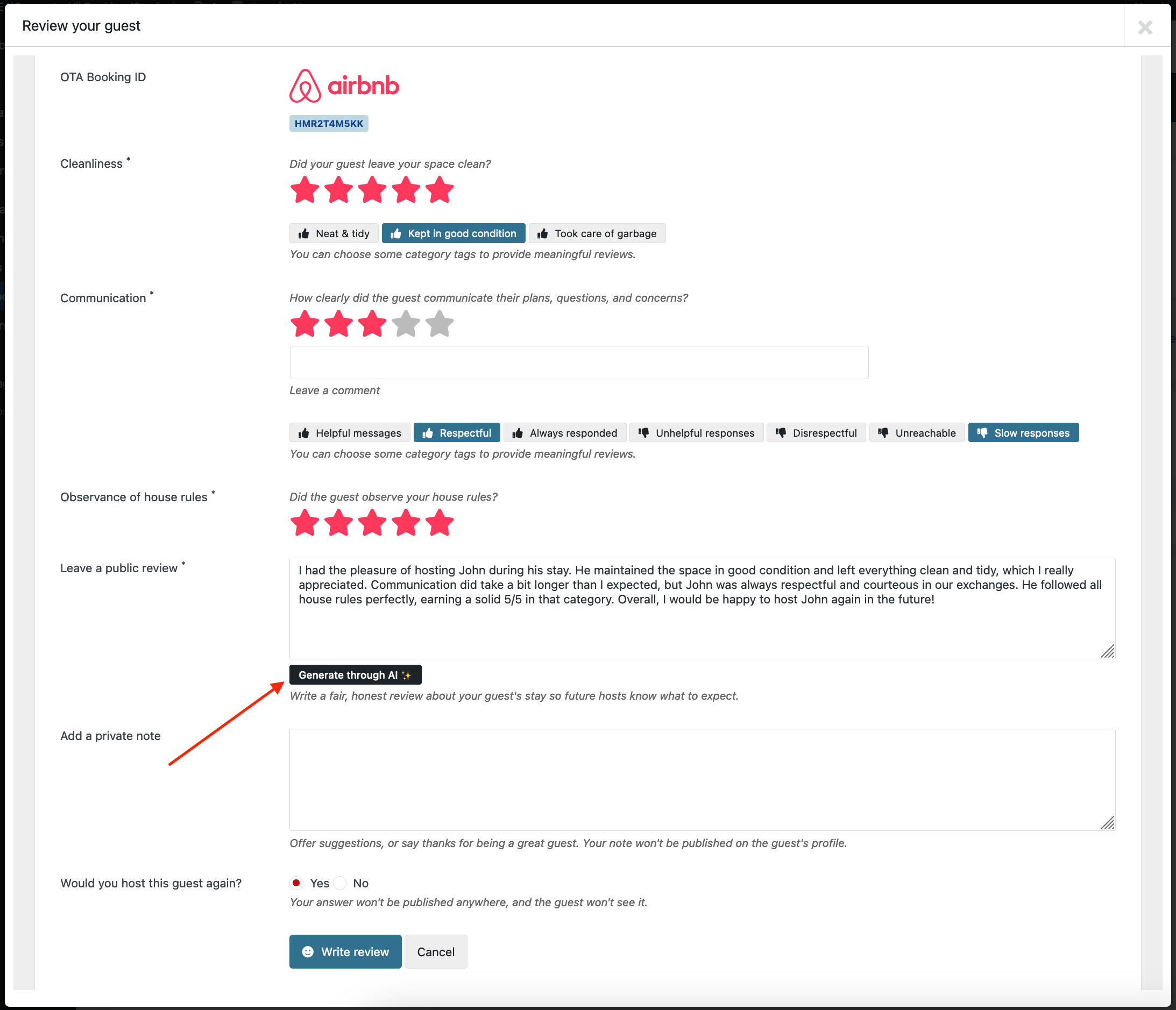
Auto-reviewer
From the configuration settings of the AI channel, it is possible to enable or disable the Automatic Guest Reviews. If enabled, the AI model will always leave a positive review for your Airbnb guests.
Prevent submit
In case you don't have a good experience with a guest, and would prefer not to leave a review, you can always prevent the Automatic Reviewer to generate and submit a review for a specific guest (reservation).
By opening the Airbnb booking details page with VikBooking, you will find a drop-down menu to stop or resume the AI Automatic Reviewer for that specific reservation as seen in the screen shots below.
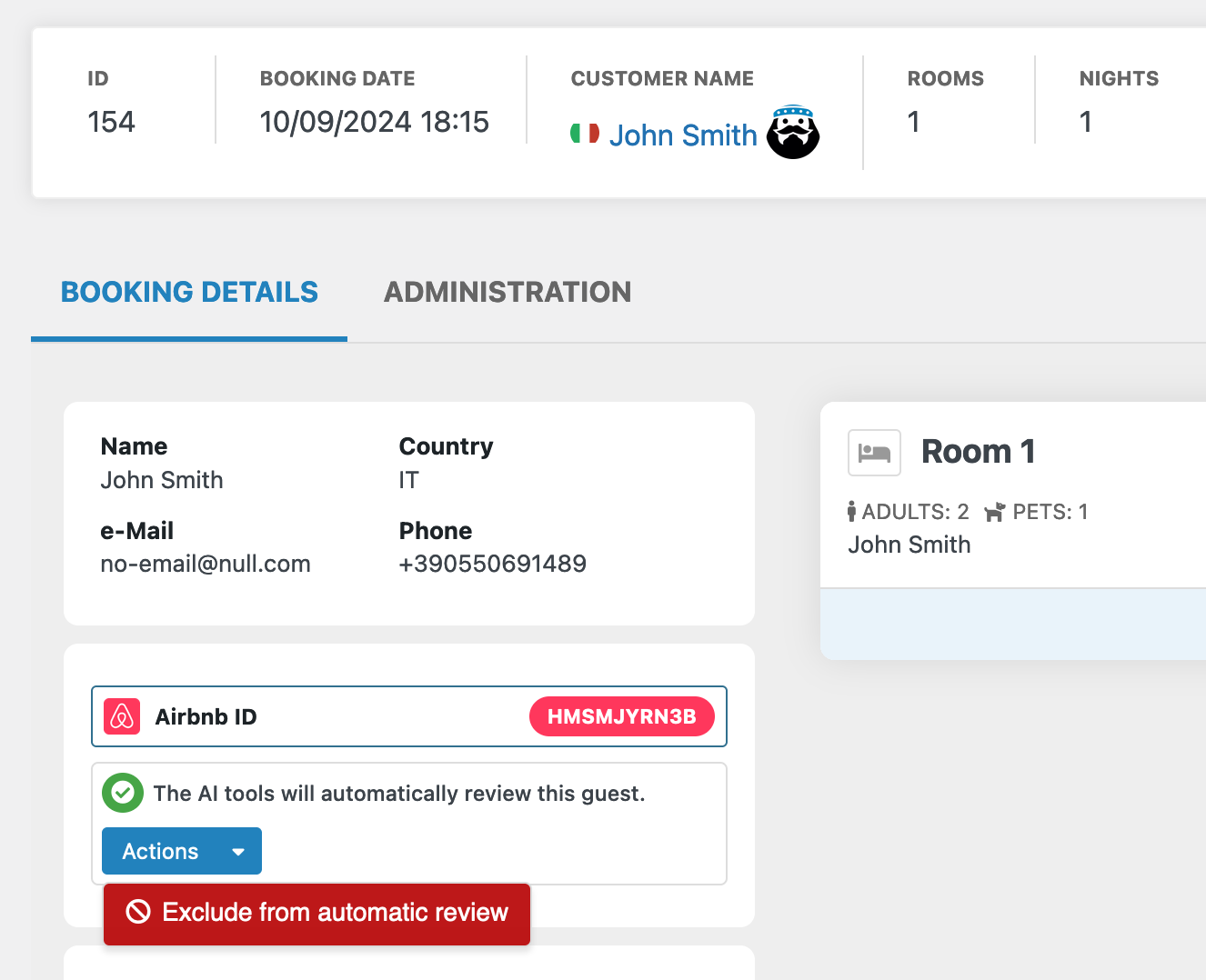
You can always change your mind and enable again the AI automatic guest review for your Airbnb reservation.
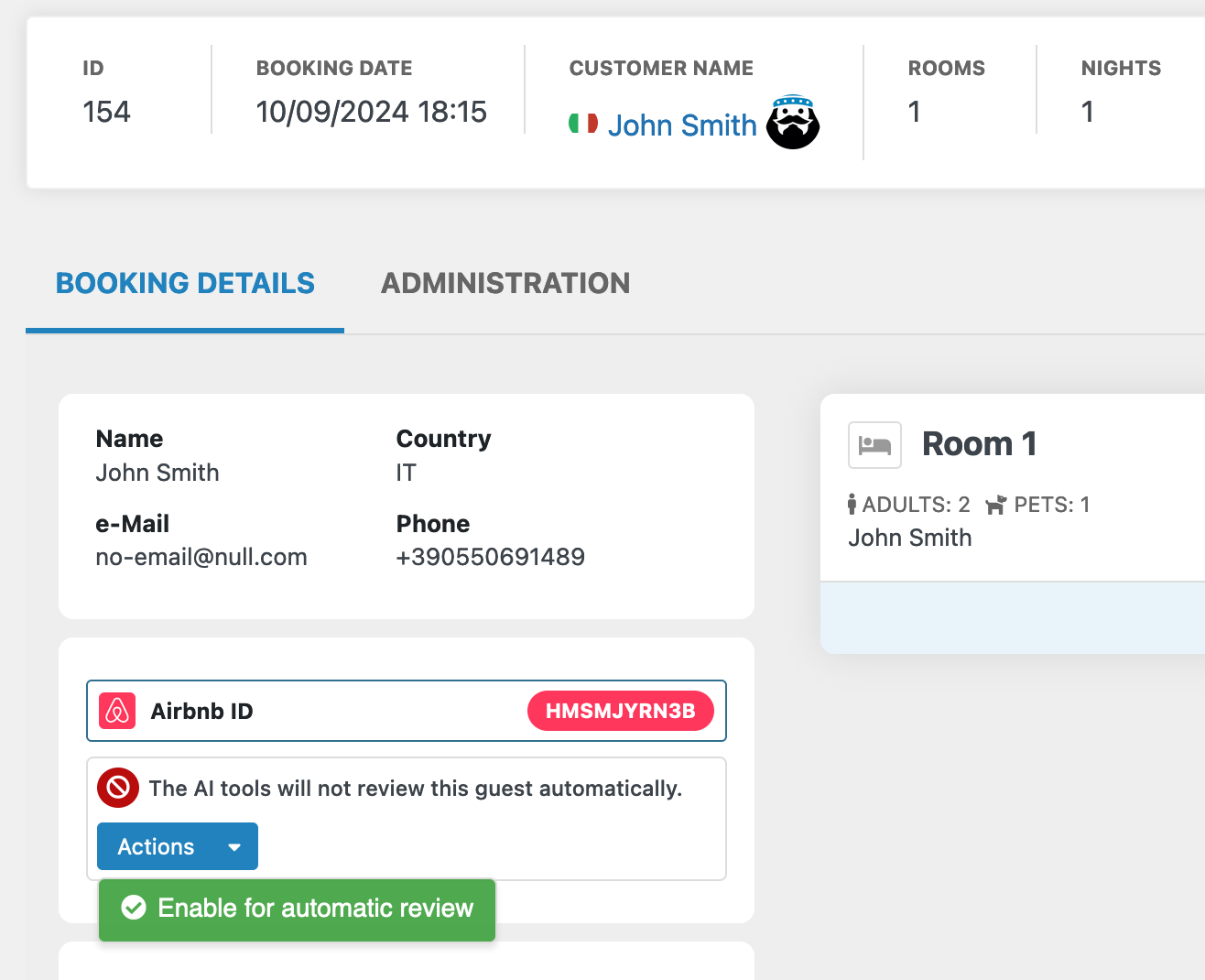
However, the AI Automatic Reviewer will submit a host-to-guest review the day after the check-out of an Airbnb reservation, so the AI Automatic Reviewer should be stopped before then.
Notification
Do not forget to monitor the Notifications Center in VikBooking by looking at the "AI" group. For any Airbnb guest that was automatically reviewed by the AI model, the system will store a notification to keep track of all the activities.