This is all you need to start using
e4jConnect
Booking Engine, Channel Manager, e4jConnect Subscription for your Channels
Requirements for using the e4jConnect Services
4 STEPS TO GET STARTED
Your website needs to be powered by one of the two supported platform:
WORDPRESS or JOOMLA

VIK BOOKING
Must be installed and configured on your website.
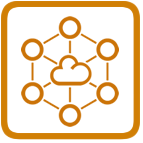
VIK CHANNEL MANAGER
Must be installed on your Joomla/WordPress website.


ENTER YOUR API KEY
in Vik Channel Manager to enable all the Channels you subscribed for.