This is how you can connect your Despegar.com account to VikChannelManager.
1. First of all, you will need to log in to your Despegar.com Extranet Account.
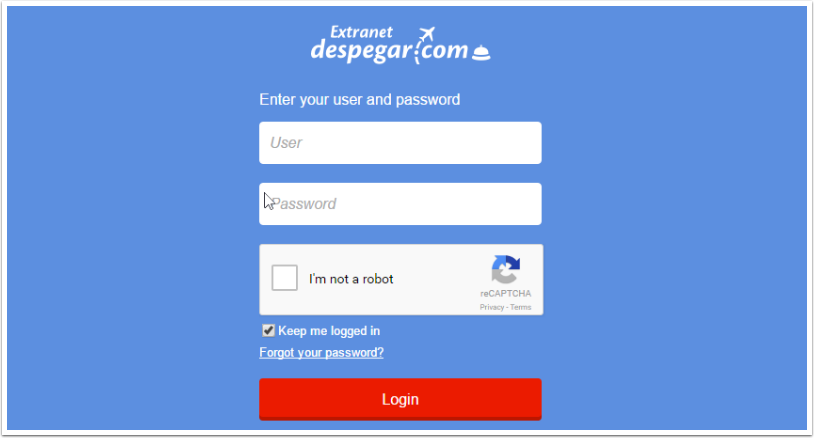
2. Find "Channel Connections" in the menu.
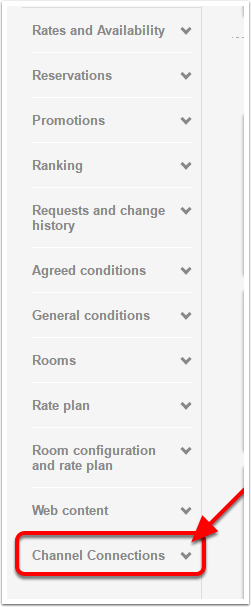
3. You will then need to generate the credentials you will need to insert into VikChannelManager. Click on the edit icon to begin generating your credentials.
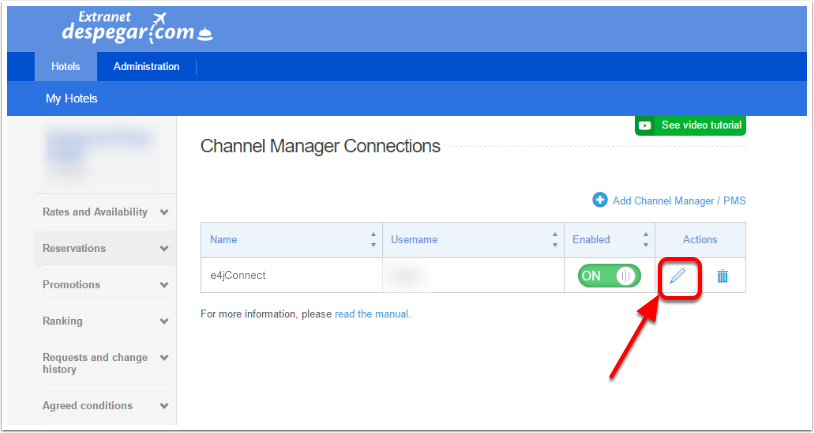
The new interface will look like this:
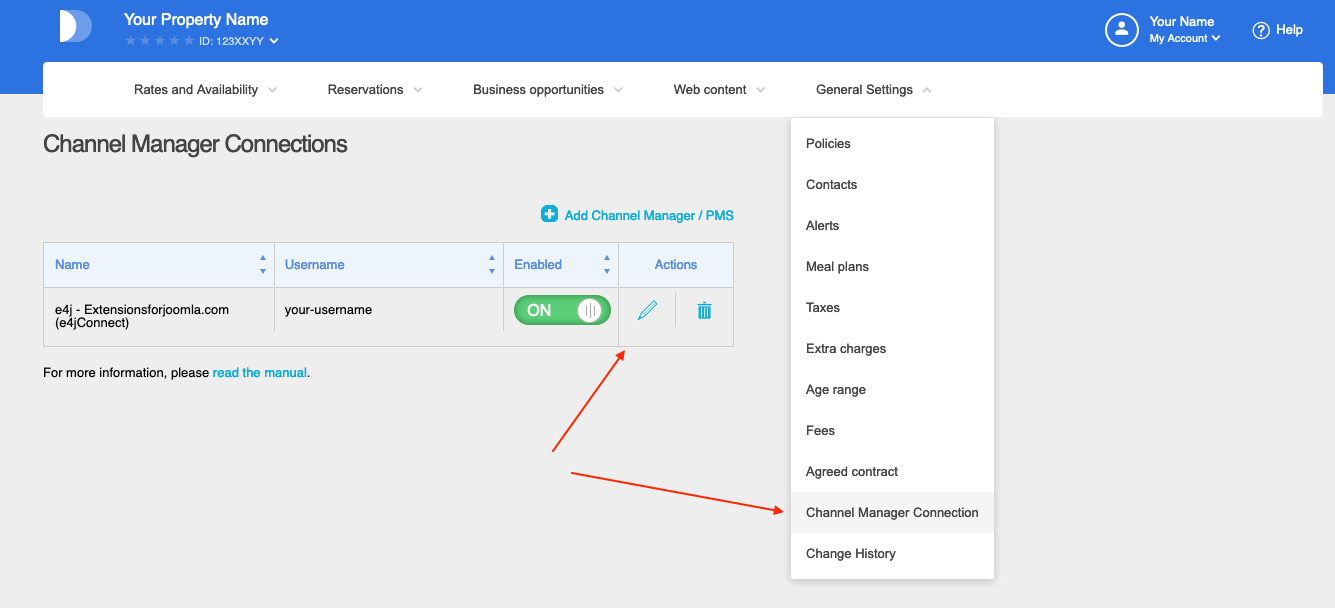
4. Insert the necessary credentials and save them.
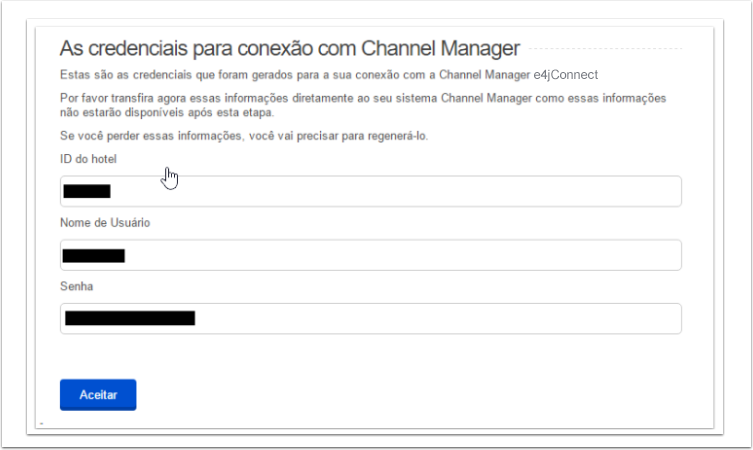
5. The last step is entering the new credentials from the Settings page in VikChannelManager, save the configuration and then Synchronize the rooms.
Last Update: 16-12-2019 15:40
Helpful?
83% of people found this helpful.