From the page Dashboard of the administrator section of Vik Channel Manager, there is a button called 'Check the Expiration Date of your API Key'. By clicking on it, you will see the expiration date for each channel.
This is a screen shot of the response received by clicking the Check Expiration Date button:
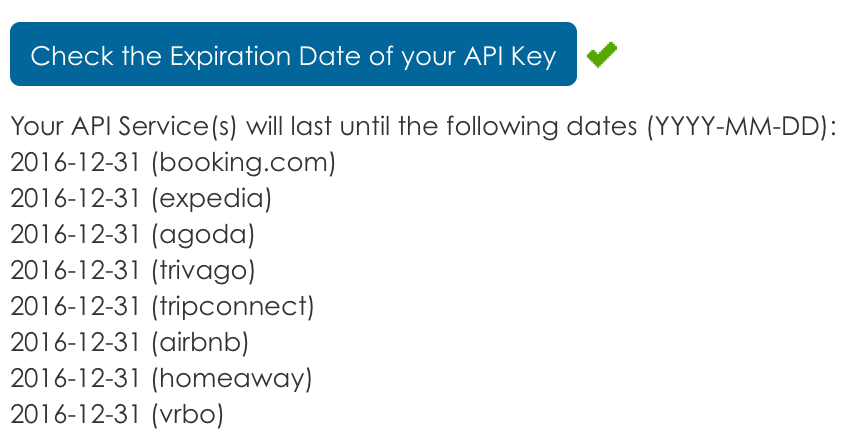
Last Update: 28.03.2016 23:36
Helpful?
57% of people found this helpful.