You can obtain an API Key to enable the channels on your Vik Channel Manager by making a subscription from this site. Once the subscription gets paid and confirmed, your personal API Key will be generated and assigned to your account.
If you have already made a subscription, you can find your personal API Key by clicking the link 'Your Account' and by selecting your last subscription. The API Key will be displayed with an icon similar to the one of the screen shot below:
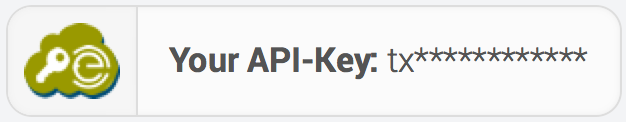
Last Update: 28.03.2016 23:47
Helpful?
75% of people found this helpful.